JPEG 2000¶
528 words
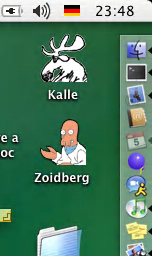
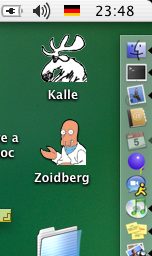 To actually see bad behaviour of the algorithms, I chose a high-ish compression rate and arranged for files to be of the same size. The image is 152x256 pixels in size. So raw data at 24 bit per pixel should be 116736 bytes. Using lossless PNG compression will reduce size to be 66498 bytes which is 56% of the original size. I arbitrarily decided that the respective JPEG compressions should be less than one tenth of the raw data's size, resulting in 9456 bytes for the JPEG 2000 file and 9614 bytes for the old-fashioned JPEG file – slightly more than 8% of the raw data size in both cases.
To actually see bad behaviour of the algorithms, I chose a high-ish compression rate and arranged for files to be of the same size. The image is 152x256 pixels in size. So raw data at 24 bit per pixel should be 116736 bytes. Using lossless PNG compression will reduce size to be 66498 bytes which is 56% of the original size. I arbitrarily decided that the respective JPEG compressions should be less than one tenth of the raw data's size, resulting in 9456 bytes for the JPEG 2000 file and 9614 bytes for the old-fashioned JPEG file – slightly more than 8% of the raw data size in both cases.
As you can see for yourself, JPEG 2000 gives better results at these settings. In particular it seems to give less visible artifacts (if you don't see them and have a flat panel, try looking at it from a steep angle) both in the menu bar and around the icons. It also does a better job at preserving colours (look at Zoidberg, the flag or the bit of sticky note).
So hooray for me – I managed to find an example where JPEG 2000 is actually better. I wasn't able to reproduce this for arbitrary images, photos in particular, though.
Further remarks and questions: Although the 'hard bit' of the compression should be faster for wavelets (DWT is O(n) while FFT is O(nlogn)), the traditional JPEG compression was much faster in GraphicConverter. Perhaps just lack of optimisation for the younger code. Or is there more pre-processing needed for JPEG 2000? While I've done the theory about Fourier and wavelet transforms, I never learnt how this is applied to colour images. Is the better preservation of colour due to the difference in compression or does JPEG 2000 specify a better way of storing colour information?
Finally, does JPEG 2000 also cut the image into chunks before doing the compression? [That's what I've always found most disappointing about JPEG – you have a method of doing something globally, yet the practical considerations make you cut things into tiny chunks first.] What kinds of wavelets are used? Can they be adjusted? Can I adjust the amount of detail information stored based on the location within the image?
Many interesting questions. Unfortunately the information I found on the net was too technical for me to enjoy, i.e. pure specifications or code, or too locked away to get my hands of it. Helpful pointers are appreciated.
