10 Mac Applications¶
1288 words on Software
I read this – a question about your favourite applications and tools for daily use, apart from the big company stuff – at Jon Hicks’ site and happen to like such listings. It’s interesting to see which tools are popular – popular in the sense to getting daily use rather than being hyped. And occasionally such lists even lead you to discovering new tools for your own activities.
So here I offer my own list, if only as an excuse to get more of those large and pretty icons up on the site. Interestingly, I consider many of these tools to be imperfect in some way. But they remain good tools and get the job done. Which is what ultimately counts.
- GraphicConverter
-
 Somehow I’m a fan of GraphicConverter. It’s a very powerful tool. If GraphicConverter can’t handle a file, it’s most likely not a graphics file. It’s quite an old application and looks a bit dated in places. But it’s still being improved at a rate that is both constant and impressive while maintaining a backwards compatibility up to MacOS 8. Highlights are the JPEG saving with a live preview for the quality, the slow but very efficient PNG saving and the nice feature to dynamically reduce the number of colours in images.
Somehow I’m a fan of GraphicConverter. It’s a very powerful tool. If GraphicConverter can’t handle a file, it’s most likely not a graphics file. It’s quite an old application and looks a bit dated in places. But it’s still being improved at a rate that is both constant and impressive while maintaining a backwards compatibility up to MacOS 8. Highlights are the JPEG saving with a live preview for the quality, the slow but very efficient PNG saving and the nice feature to dynamically reduce the number of colours in images.
- SubEthaEdit (aka Hydra)
-
 My favourite text editor. It has support for syntax highlighting and a little menu that lets you jump around to the sections in an appropriately marked up text. It’s an editor that doesn’t get into your way but still offers all the features you may need like handling encodings and powerful find and replace. It’s integration of WebKit for live HTML previews is cool as is its ability to simultaneously edit documents with several people on a network. Being a Cocoa text editor does mean that it isn’t good at handling large text files, though.
My favourite text editor. It has support for syntax highlighting and a little menu that lets you jump around to the sections in an appropriately marked up text. It’s an editor that doesn’t get into your way but still offers all the features you may need like handling encodings and powerful find and replace. It’s integration of WebKit for live HTML previews is cool as is its ability to simultaneously edit documents with several people on a network. Being a Cocoa text editor does mean that it isn’t good at handling large text files, though.
- Transmit
-
 There are many FTP tools on the Mac. The most obvious and most sucking one is the Finder. Others from RBrowser to Cyberduck to Fugu aren’t bad but somehow I’ve never had one that worked well for all my encrypted and non-encrypted file copying needs plus the handling of ‘special’ characters and integration with SubEthaEdit for editing text files and needed to piece things together. I liked late versions of Transmit 2 but was completely put off by Transmit 3 which didn’t feel as smooth. So that update actually kept me from buying a copy. I mentioned some of the problems I saw to Steffen a bit later and he said he didn’t see them anymore in his current version… so I gave it another try and I haven’t looked back. The last update even gave us a German localisation which is surprisingly good.
There are many FTP tools on the Mac. The most obvious and most sucking one is the Finder. Others from RBrowser to Cyberduck to Fugu aren’t bad but somehow I’ve never had one that worked well for all my encrypted and non-encrypted file copying needs plus the handling of ‘special’ characters and integration with SubEthaEdit for editing text files and needed to piece things together. I liked late versions of Transmit 2 but was completely put off by Transmit 3 which didn’t feel as smooth. So that update actually kept me from buying a copy. I mentioned some of the problems I saw to Steffen a bit later and he said he didn’t see them anymore in his current version… so I gave it another try and I haven’t looked back. The last update even gave us a German localisation which is surprisingly good.
- NewsFire
-
 Feed readers are quite a new breed of software. And on the Mac most of them seem quite good. Possibly because they don’t have a huge trail of backwards compatibility or decades of user expectations pegging them down but could use the OS’ newest tools and could shape how these applications look themselves. NewsFire has become my favourite for its simplicity. While its philosophy isn’t as simple anymore since it can now handle Podcasts as well – a feature that, thankfully, you don’t need to see if you don’t want to – it remains an application with a very light feel that works without taking the whole feed reading thing too serious, as the competition seems to do. I wonder whether it could look even better and lighter with an iTunes 5 like window.
Feed readers are quite a new breed of software. And on the Mac most of them seem quite good. Possibly because they don’t have a huge trail of backwards compatibility or decades of user expectations pegging them down but could use the OS’ newest tools and could shape how these applications look themselves. NewsFire has become my favourite for its simplicity. While its philosophy isn’t as simple anymore since it can now handle Podcasts as well – a feature that, thankfully, you don’t need to see if you don’t want to – it remains an application with a very light feel that works without taking the whole feed reading thing too serious, as the competition seems to do. I wonder whether it could look even better and lighter with an iTunes 5 like window.
- Icecoffee
- The Mac OS X reincarnation of the cool classic Mac tool Icetee (both with more twisted capitalisation which I refuse to remember). It lets you command-click text in many text fields and if the text is an URL it will be opened. That’s very handy. As a bonus it also adds a Services menu to the contextual menu, which is very handy.
- FruitMenu
-
 I liked the classical Apple menu and Apple made it go away with OS X. So I had to get FruitMenu at some stage just to put some of those little applications back to my fingertips. It also gives you control-free contextual menus in the Finder and replaces the variable-width application name in the menu bar by the application’s icon. I don’t think it’s a particularly nice piece of software as it isn’t all that flexible and really bad when it comes to the topic of localisation. But it gets the job done.
Others
I liked the classical Apple menu and Apple made it go away with OS X. So I had to get FruitMenu at some stage just to put some of those little applications back to my fingertips. It also gives you control-free contextual menus in the Finder and replaces the variable-width application name in the menu bar by the application’s icon. I don’t think it’s a particularly nice piece of software as it isn’t all that flexible and really bad when it comes to the topic of localisation. But it gets the job done.
Others
- There are a number of other little tools which I enjoy. Ranging from the essential PithHelmet which keeps your Safari sane, ad free and occasionally crashing to delimport which makes sure your delicious bookmarks are not only saved to your own hard drive but also found by Spotlight. To SharePoints which makes file sharing more manageable in OSX – as Apple’s offerings in OS X keep sucking, heck even System 7 or Windows XP are better at that. To apps like VLC doing the jobs that QuickTime can’t handle… and there are many of those. To CocoaBooklet for nice and paper saving printing. To TeXShop, my preferred TeX shell on the Mac and of course the i-Installer package which brings all the TeX tools and a bit more into the Unixy corners of your System without you needing to worry about it. To iScrobbler which feeds your Audioscrobbler / last.fm account with your habits from iTunes. And as a final one… I’m quite enjoying the iTunes Artwork Dashboard widget. Oh, and I like Apple’s Stickies :)
Now we’ve only been at number seven. So I didn’t really need to squeeze all those nice tools into a single entry, right? Well I did. Because the remaining three tools are applications that I do have a stake in in some way. Be it by contributing code or being the the tester and feature requester from your worst nightmares. As a consequence, I of course like what those apps do, but my view may not be entirely unbiased.
- BibDesk
-
 This is an application to handle bibliographical information for use with BibTeX. While it has uses for non-TeX users as well – and those may become more numerous in the future – it probably is most interesting for people using TeX and BibTeX at this stage. It manages you bibliography file and gives you all the sorting and searching you may need. It’s also integrated in the system enough to let you have autocompletion for citations from other applications as well as services support for searching and importing. And of course AppleScript support for powerful importing of data from the web, say.
This is an application to handle bibliographical information for use with BibTeX. While it has uses for non-TeX users as well – and those may become more numerous in the future – it probably is most interesting for people using TeX and BibTeX at this stage. It manages you bibliography file and gives you all the sorting and searching you may need. It’s also integrated in the system enough to let you have autocompletion for citations from other applications as well as services support for searching and importing. And of course AppleScript support for powerful importing of data from the web, say.
- UnicodeChecker
-
 UnicodeChecker lets you know more about Unicode than you were ever interested in. From browsing for and straightforward finding of characters to the various Unicode encodings to character properties and even the slightly obscure but very rich Unihan data. But to me the most useful features of UnicodeChecker are its Services and AppleScript suppport for various conversions, e.g. to and from HTML or URLs. In fact, everything I write here runs through it at some stage.
UnicodeChecker lets you know more about Unicode than you were ever interested in. From browsing for and straightforward finding of characters to the various Unicode encodings to character properties and even the slightly obscure but very rich Unihan data. But to me the most useful features of UnicodeChecker are its Services and AppleScript suppport for various conversions, e.g. to and from HTML or URLs. In fact, everything I write here runs through it at some stage.
- GeburtstagsChecker
-
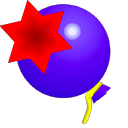 To be honest I thought I would stop using GeburstagsChecker after my upgrade to X.4. iCal 2 can automatically display the birthdays from your address book, so using GeburtstagsChecker, an application that reminds you of upcoming birthdays, seems unnecessary. But soon I realised that iCal’s display is much different from GeburtstagsChecker’s advance warnings and daily updates – features which gave me the reputation of being the guy who remembers every birthday. So I’m using GeburtstagsChecker again and I don’t forget birthdays anymore, except for the birthday of this site, that is. It had its third birthday yesterday.
To be honest I thought I would stop using GeburstagsChecker after my upgrade to X.4. iCal 2 can automatically display the birthdays from your address book, so using GeburtstagsChecker, an application that reminds you of upcoming birthdays, seems unnecessary. But soon I realised that iCal’s display is much different from GeburtstagsChecker’s advance warnings and daily updates – features which gave me the reputation of being the guy who remembers every birthday. So I’m using GeburtstagsChecker again and I don’t forget birthdays anymore, except for the birthday of this site, that is. It had its third birthday yesterday.
So what are your top-10 Mac applications?
