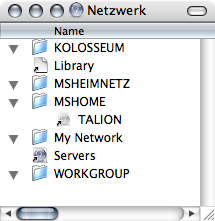Networking Pains¶
884 words on Mac OS X
Want to copy some files across computers? Want to print across a network on a remote printer?
If it’s 1993 and you’re using a Mac, these things may be slow but thanks to AppleTalk and PhoneNet doing all this will be rather simple to achieve.
Unfortunately it’s 2006 now and technology has ‘progressed’. Where ‘progressed’ means that our networks are much faster, many people have computers that are capable of networking and even Windows has evolved far enough to enable its users in principle to do networking. Of course there will be a few traps on the way on those systems – such as the firewall or two that our Windows using friends tend to run which may block many useful features, but generally things could work.
But still things don’t generally work – or rather: generally don’t work. In our network there are four computers all connected to the same wireless hub. That’s probably the third most simple networking setup you can have (the simplest being a single computer and the second most simple being two computers – one of which is a portable Mac – being connected by a single cable) and it should be fairly trivial. Yet, it isn’t.
For example, Windows has that feature known as ‘Workgroups’. Nobody knows what they are good for (ah well, yeah we still remember that they are said to be able to bring order into large networks). It appears that such ‘Workgroups’ can be set up by each computer on the network – giving every single member of the network the opportunity to make things more confusing. And nobody really knows how to change that setting. In addition, it’s not uncommon to see ‘Workgroups’ containing no computers and computers not offering any services when browsing those networks.
In short, it’s all rather confusing. Particularly when more than a decade ago you already used networking for pretty similar purposes and Apple’s Chooser would only display ‘Zones’ when such zones were actively set up by some admin-type person and would just display the handful of computers offering the relevant service (be it file sharing, printing, Bolo games or remotely controlling applications such as HyperCard). All simple and with that ‘just works’ touch.
In contrast, my computer has existed in a bad network neighbourhood (broken windows… ;) for a number of years now. There were many different setups, there were different levels of expertise, there were many simple tasks. But in all those years the number of times that we managed to just ‘see’ the other computer, connect to it and copy some files to it without having to do any setup was 2. And that was in situations where the Windows user was fairly proficient and running a new-ish install. In all other cases, there was either the need to dig through some (many) of Windows! atrocious setup panes – which nobody seems to really undertand – or the painless way of just putting the files on a CD or USB stick instead.
Sure, that Windows networking ‘SMB’ stuff is probably Microsoft’s mess. The Windows users don’t need a Mac on their network to see these problems. And perhaps with that shoddy Samba software we aren’t in the best position to get the ‘best’ of Microsoft’s technology. Yet the Samba software which OS X uses seems to be able – in principle – to do many of the required things. However, Apple failed to actually implement that in a reasonable way. Why bother the Mac user with all those ‘Workgroup things’ when it’s not necessary? Why display network zones that don’t contain a single computer? Why display computers that don’t offer a single service? Why display servers to the Mac user if you can’t connect to them anyway? Why display everything IN CAPITAL LETTERS when even Windows displays the ugly names in a more readable way?
I don’t care whether the answer to that question is lazyness or incompetence. But I know that every single time I click into OS X’S useless ‘Network’ location (well what’s the correct name for that?) is a bunch of capitalised items, none of which actually works. Just look at this typical screenshot:
This is what I see on a network with four computers. I am seeing four all-capital letter ‘Workgroups’ (and actually you can easily see more of them: if one of the computers on the network changes its workgroup name, OS X will display both the new and the old name). And, hey!, one of them actually contains a computer which I cannot connect to. Then there’s the ever-mysterious ‘Servers’ ‘alias’ and the OS X induced ‘My Network’ folder – both of which have English names despite the system language being German. And finally there’s the broken ‘Library’ alias.
Call me picky, but I think that’s quite crappy. Perhaps Windows technology is to blame for some problems of this, but Apple didn’t even try to take the pain out of it.
I’ll continue this tomorrow. When I’ll go through the steps of actually printing across the network. But if you can’t wait I’ll give you the challenge today already: Try to print on a Brother printer shared by Windows computer which protects access to the printers with a password. That may seem impossible, but surprisingly it can be done.