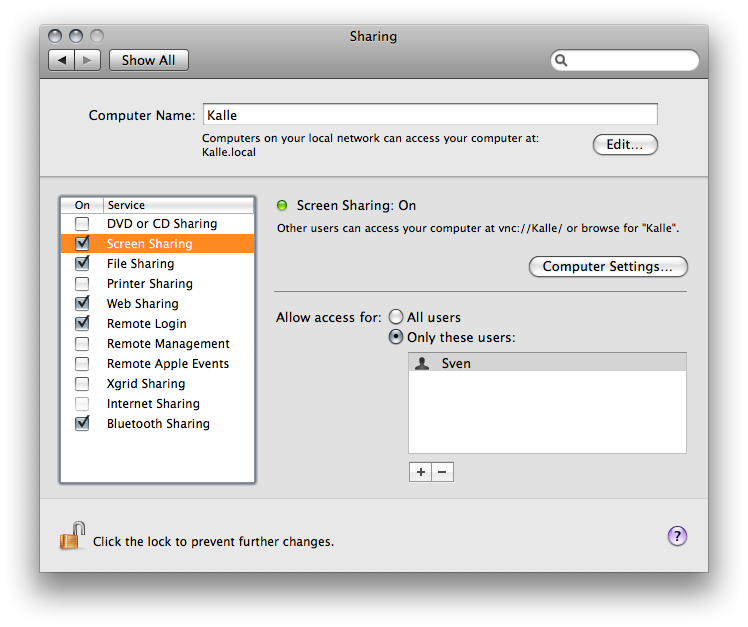X.5 Networking¶
480 words on Mac OS X 10.5 Leopard
It looks like I’m never going to write the extensive series on Mac OS X.5’s features in the detail I envisioned. So I’ll create a few bites instead.
One feature I particularly like about X.5 are its redesigned network settings. Even though OS X’s network settings have always been relatively straightforward compared to other operating systems, people at Apple still did a complete re-work of the Network System Preference pane to let you gain an overview of the current setup at a single glance and hide even more of those pesky technicalities. While they were at it, they also killed the ‘Internet Connect’ application which always looked a bit out of place. Instead they included the relevant ‘Connect’ buttons in the preference pane itself.
Just look at that screenshot and enjoy how rich it is in information, how it gives you the quotidian options within a click’s reach and still leaves the more obscure options accessible. My careful guess is that it took quite a bit of effort and determination to reduce things this far while keeping them usable. All that for an interface that did already work in the previous iteration.
And - apart from VPN, which still lacks both OpenVPN and Cisco VPN support, i.e. the only VPN connections I actually need -
As Cisco VPN works on the iPhone, let’s hope they’ll port that to the Mac proper as well so we can rid ourselves of Cisco’s own client. Which must be among the ‘shittest’ software there is. Somehow they manage to make it ugly, incompatible to any non-trivial system upgrade as well as of poor performance (If you’re on a good wireless connection you will notice that Cisco VPN on the Mac is limited to data rates around 1,5MB/s because Cisco’s software can use a single core only and apparently needs that much CPU power to compress the data.)
they tried to streamline many other details of the networking experience as well. For example the Airport menu got the (arguably long overdue) update of displaying little locks next to the network names to indicate encryption and will display the details about your current wireless network if you hold the option key when clicking the menu:
Similar observations go for the ‘Sharing’ preference pane. It looks relatively simple, yet is a surprisingly powerful bit of software. Just look how many services you can set up in this little space without things looking too crowded. And imagine what it would take to make the same settings on other systems.
I don’t think this preference pane is quite perfect yet as there do seem to be some bugs which can keep settings from being applied properly (say, for Windows sharing) and it remains somewhat incomplete (Camera, iTunes, iPhoto sharing come to mind), but considering the technical fiddling involved with the jobs it does, it’s a nice and simple interface.