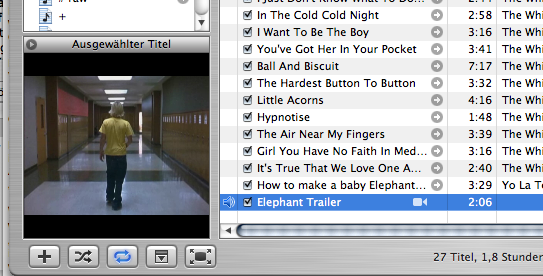iTunes 4.8¶
1272 words on iTunes
![]() We saw the advent of iTunes 4.8 today. It has two new features: The ability to copy your address book and calendars over to iPod itself and the ability to display video files. The first could be a welcome addition, while the latter seems like a good idea which is poorly executed.
We saw the advent of iTunes 4.8 today. It has two new features: The ability to copy your address book and calendars over to iPod itself and the ability to display video files. The first could be a welcome addition, while the latter seems like a good idea which is poorly executed.
Installation
I haven’t watched this closely in the past, but I thought that the iTunes installer is quite freaky. Not only does it display ads for the iPod Shuffle und Airport Express during installation, but the disk image also contains a readme file which is not a readme file but rather an application.
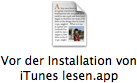 I assume that Apple are doing this to just have a single bundle around that contains all the localised file names and documents. A nice idea for sure, but nice enough to stick a TextEdit file icon onto an application and behave like some player in the virus arena? Apple should have either come up with a more general scheme to handle these things in their operating system to begin with or given the readme file a distinct icon that makes clear it is an application.
I assume that Apple are doing this to just have a single bundle around that contains all the localised file names and documents. A nice idea for sure, but nice enough to stick a TextEdit file icon onto an application and behave like some player in the virus arena? Apple should have either come up with a more general scheme to handle these things in their operating system to begin with or given the readme file a distinct icon that makes clear it is an application.
If you wish this is a proof of concept by Apple to show how simple it is to get people to execute arbitrary applications on their machines. I’d consider it bad style.
iTunes synching
A long while back iPods gained the ability to synchronise with the data in your Mac’s address book and iCal calendars. Perhaps ‘synchronise’ is a bit of a big word here, as the data’s road to the iPod is of the one way kind. Still it’s a pretty good idea, particularly for those of us who don’t carry any PDAs or mobile phones with them.
Unfortunately, there have always been two caveats about that synchronisation feature from day one – neither of which Apple seem to be interested in solving: The first is that synching that small amount of data is ridiculously slow, taking around a minute to extract some database entries and copy a few files and leaving the user (well, myself at least) wondering what exactly the computer is doing in all that time. Perhaps that’s due to the quality piece of software that is iSync which has handled the synching so far.
The second problem is that the iPod’s address display feature is rather buggy (I think it’s the display rather than the data generation) in that it doesn’t display all the addresses that go with a certain person but rather what seems like a random subset.
 In practice it looks more like a subset that by Murphy’s law won’t contain the address you’re interested in. This makes the iPod’s address feature almost worthless, as you’ll have to check that every single address you might be interested in is actually on there.
In practice it looks more like a subset that by Murphy’s law won’t contain the address you’re interested in. This makes the iPod’s address feature almost worthless, as you’ll have to check that every single address you might be interested in is actually on there.
With that background, hearing about iTunes gaining its own support to copy the address book and iCal information over to the iPod on computers running Mac OS X.4 was good news. It means you don’t have to deal with iSync anymore. I.e. one less menu bar item or metal UI application… Unfortunately that’s about all the advantage you’ll get out of this. Copying the data over to the iPod still happens at glacial speeds and addresses will still be incomplete.
There’s even a downside to using this feature: While the iPod is being synchronised, iTunes can be a bit unresponsive. As the synching happens just after you connect the iPod, it’s quite likely that you’ll actually want to use iTunes right at that time and be annoyed by the synching. Time will tell whether this is tolerable.
Video
The other new feature is video. iTunes can handle video files now. Well that’s not quite correct. It can handle a few video files now. And by ‘few’ I don’t mean the few we usually think of as those which QuickTime can handle, but it’s a small subset of that. Only ‘native’ QuickTime file types such as my ancient MooVs and anything ‘com.apple.quicktime-movie’ as well as mp4s worked. Anything slightly unusual such as .mpegs or Flash files which all play without a hitch in QuickTime’s Finder preview, won’t be displayed by iTunes. A quick test with the little collection of film clips on my hard drive gave that iTunes can handle 13 of 29 files. Not too good.
But let’s keep a perspective on this: Nobody promised that iTunes is going to be a video jukebox – as nice as that would be – but Apple just started selling music videos with some music. While there are still music videos available for streaming for free, this looks a bit like a now there’s a charge for what used to be for free
situation. And as much as people keep talking about an iTunes Movie Store now, what iTunes offers at this stage is far from what’d be needed for that. There are no special tags which can be entered for movie files, just the normal music ones – which is fine for music videos of course. And it’s even OK for some of the items in my video clip collection where I can assign Beethoven as the composer for the Elephant trailer or Thunderclap Newman for the Almost Famous trailer or The Rolling Stones for that old iMac commercial.
While Apple may one day start selling films, this is not the day. Perhaps more of a way to earn a little extra money on singles with a video and to sell more albums which come with a ‘free’ video if you buy the whole thing. It also seems to be a way to mess iTMS’s display up a bit by introducing items which are listed with length zero and for which there seems to be no preview available.
Where things start looking a bit half-assed is when you look at the UI to support this new feature and its performance. A new button for movie full screen view was introduced at the bottom-left range of buttons. And iTunes starts looking like a huge button carrier with this. In addition there’s a new preference to select one of three modi as a default:
 viewing a film in the main window – which suprisingly means in the little album cover field –, viewing it in a separate window or viewing it full-screen – without any of the nice transparent controls that QuickTime Player 7 seems to have, of course.
viewing a film in the main window – which suprisingly means in the little album cover field –, viewing it in a separate window or viewing it full-screen – without any of the nice transparent controls that QuickTime Player 7 seems to have, of course.
Add to this that starting to display the videos as well as their playback isn’t particularly fast and see me not impressed at all. It seems like someone at Apple wanted to start that video selling thing before the iTunes people had enough time for thinking this through properly and coming up with an elegant solution in a smooth implementation (which IMO is what iTunes manages to deliver in most places so far). Let’s just hope that this gets better with future versions as it’s not worth the hassle now.
UI
Looking at the screenshot above you’ll see that there is an additional circle with a triangle in it at the top of the cover art display. Icon-savvy people might think that this is a play button for the videos that can appear in the cover art area. And they’d be wrong. That button is there to make the region look more clickable, so people can switch between the cover art of the currently playing and the currently selected song. While iTunes might get away with that strange icon in their status display, it’s certainly irritating (and ugly) in the new location. What were they thinking?