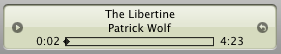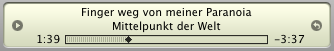iTunes 6¶
1621 words on iTunes
Introduction
![]() OMFG, another major iTunes version. Some Apple engineers must have thought they need to get iTunes ‘up-to-date’ for iLife ‘06 or had some other sick joke on their minds. Let’s just recall that iTunes 4 was published in April 2003 and it saw a reespectable number of decimal updates in the 28 months of its existance. Some of those updates were little, others were quite significant.
And now we have iTunes 6 just over a month after the release of iTunes 5. If Apple can keep up this kind of acceleration we’ll be seeing iTunes 7 tomorrow or by the end of the week at latest. Fantastic! I guess by the end of the year it should be able to read your mind to determine which music it should project straight into your brain.
OMFG, another major iTunes version. Some Apple engineers must have thought they need to get iTunes ‘up-to-date’ for iLife ‘06 or had some other sick joke on their minds. Let’s just recall that iTunes 4 was published in April 2003 and it saw a reespectable number of decimal updates in the 28 months of its existance. Some of those updates were little, others were quite significant.
And now we have iTunes 6 just over a month after the release of iTunes 5. If Apple can keep up this kind of acceleration we’ll be seeing iTunes 7 tomorrow or by the end of the week at latest. Fantastic! I guess by the end of the year it should be able to read your mind to determine which music it should project straight into your brain.
So the version number is a bad joke. But what else has changed?
Video
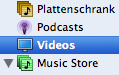 The most obvious addition is that iTunes 6 now includes a video source. That’s basically what many people predicted: iTunes will be developed to give better support for video and the iPods will go the same way. Having a separate source for it in iTunes makes sense as, depending on the kinds of videos you have, you’re likely to use and organise them slightly differently from your music. But actually the video source isn’t really separate from you music library but rather the subset of it consisting of video media. I’m not sure that’s a good idea as having a ‘Cartoon’ genre for your Videos, say, will also give you a Cartoon genre in your music library which will be in your way most of the time.
The most obvious addition is that iTunes 6 now includes a video source. That’s basically what many people predicted: iTunes will be developed to give better support for video and the iPods will go the same way. Having a separate source for it in iTunes makes sense as, depending on the kinds of videos you have, you’re likely to use and organise them slightly differently from your music. But actually the video source isn’t really separate from you music library but rather the subset of it consisting of video media. I’m not sure that’s a good idea as having a ‘Cartoon’ genre for your Videos, say, will also give you a Cartoon genre in your music library which will be in your way most of the time.
Clicking the Videos source will give you the usual lists for your video media along with a modified search refinement bar at the top. To get some videos in there, I imported a few hundred video clips which have accumulated on my computer over the past decade. The first thing to note is that importing the films, i.e. adding them to the Library, is rather slow – much slower than adding music to the Library – and it completely blocks iTunes while it is done. This part of iTunes has never been impressive for music and it’s even worse for video.
Once you have some video files in your Videos source, you can assign the typical iTunes tags to them, including the ‘Music Genre’ (which may be just ‘Genre’ in English, but isn’t in German). And you’ll also get the typical Genre / Artist / Album lists at the top of the window along with a specialised filtering bar, the buttons of which are mostly useless as, say, its ‘Music Videos’ button will only show you all Music Videos which are tagged in the way that Apple deems appropriate for music videos rather than simply showing all files which actually are music videos. As Eric points out, a video’s kind can be set in the information window’s options tab, giving you a choice of Video and Music Video. Unfortunately that property cannot be batch assigned to a selection of multiple videos and neither can it be set by AppleScript. Thus, despite having a few dozen music videos in my library, that button won’t display a single one of them or require me to go through numerous file manually and change that property one by one. A total failure, so to speak.
At the very right of the filtering bar there are buttons to switch between list mode and a more attractive thumbnail mode. The thumbnail mode is as pretty as it is incomplete and slow. Scrolling is extremely jumpy, most likely because it seems that you can’t scroll continuously for whichever reason. Loading the preview images for the videos isn’t particularly fast either, at least when it’s done the first time.
But things are even stranger – video thumbnails are sorted in the same way as they are sorted in the list view and there is no way to switch the sort order in the thumbnail view. With the default sort-order for the view being by name, this means you’ll start off with a rather useless ordering and no obvious way to change it.
In addition when wanting to do a continuous selection in the thumbnail mode by clicking the first video and then shift-clicking the last one (selection rectangles just don’t seem to exist in iTunes), iTunes will select the videos which are geometrically between the first and the last one (i.e. when both of them are in the first column you’ll just get videos in the first column) rather than those which are alphabetically between them. In other words it behaves like the spatial Finder behaves while not offering any spatial features and while it would make more sense if it behaved like iPhoto in extending the selections.
Things get downright embarrassing when you look at iTunes’ performance. Video playback has sucked in iTunes ever since it was intoduced in iTunes 4.8 and it doesn’t seem to have improved a little bit since then. Doing anything in iTunes, like opening an info window or scrolling around, while a video is playing will cause the video playback to stall for a while. Not only does it look embarrassing but it makes you wonder what exactly they improved in iTunes 6’s video playback capabilities.
I find that last point particularly hard to understand as – in my opinion anyway – iTunes has always been a very good player in multitasking and multithreading. For years, going back to the days of OS 9, it would never fail to keep playing music even when the system was under a heavy load. It would happily play back music, import a CD and change the tags of files without skipping [except if you happen to change the file that is currently played]. Similarly, QuickTime seems to be capable of handling the computer’s resources pretty well for playback if it is used in a well-programmed application. But the integration of QuickTime into iTunes doesn’t seem to be very good an still needs significant bits of work to be done.
iTMS
To go along with the new video features, iTMS has gained a few new features as well. They are apparently selling music videos and TV shows now. But most of that fails to exist or work in their German subsidiary at this stage. It will also be interesting to see how well that works. While I could imagine that people may be willing to shell out two dollars for an episode of their favourite TV shows if they missed them, €2,50 for a music video seems rather steep to me. We’ve grown up in a world where music videos were free. And promotional material to sell records. So this is a significant change. On the other hand, the demise of music television seems to near its completion, so the world of ‘free’ music videos may be gone soon. And iTMS may be ahead of the crowd once more. Most likely it’s somewhere in between. And all we have to do to find that out is wait a year or two…
Other new features of iTMS include The ability to give a particular song, album or playlist as a gift to someone and personal recommendations based on what you’ve bought so far. I really like the former, it’s exactly what I’ve wanted in iTMS since day one. But I am sceptical about those recommendations. As usual, the recommendations it gives you are anything between completely obvious and downright ridiculous. Just like amazon’s recommendations, I expect them to look quite cool at first but turn out to be essentially useless in the end. And the feature has one of those trendy ‘beta’ buttons in it. They seem to be the ‘Under Construction’ badges of the new millennium. And just like the ‘Under Construction’ badges should be ignored.
Other
I haven’t looked at everything in detail yet, but I couldn’t see any other significant changes in iTunes 6 with the exception of the display’s graphics. The ‘reflection’ seen on the display is much more subtle now and doesn’t affect readability adversely anymore. It’s also a bit warmer in colour. iTunes 5:
versus iTunes 6:
 As Phil points out, the corners of iTunes’ windows remain in their more angular shape but the graphics quality has been improved. Something that many people had asked for – just I didn’t notice too much, strangely. It’s rare that such a small number of pixels receives such a lot of attention.
As Phil points out, the corners of iTunes’ windows remain in their more angular shape but the graphics quality has been improved. Something that many people had asked for – just I didn’t notice too much, strangely. It’s rare that such a small number of pixels receives such a lot of attention.
Things that didn’t change with the iTunes 6 update include iTunes’ inability to cleverly re-sort ‘The’ bands in many non-English localisations and the ability to fix that yourself remains as well. My ancient patch to get a subtler shade of grey for the little arrows in iTunes also keeps working.
Conclusion
I am far from impressed. Next to nothing is new in iTunes 6. And what is new hasn’t been done well. A shame.
Final Rant
Of course this update to iTunes will contain further additions which I can’t see. Additions to sync videos over to the new iPods. And, of course little icons for those new iPods. Those icons are included in the iTunes application. And thus, whenever they have a new iPod design, Apple have to come up with a new version of iTunes and some fake new features for it – just to have an excuse to get that new iPod icon on people’s computers. Wouldn’t it make more sense to include that icon on the iPod’s hard drive and not update iTunes whenever a new iPod comes out? It seems that these days new hardware is produced more quickly than new software.