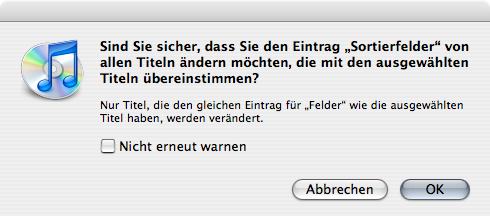634 words
on
iTunes
 Another day, another boring iTunes update. Sure, having full-screen cover flow is neat but they should have had that from the start anyway. And the ‘go to full-screen’ icon looks clumsily too large for my taste. Besides – who actually uses cover flow for anything useful? Not me for sure.
Another day, another boring iTunes update. Sure, having full-screen cover flow is neat but they should have had that from the start anyway. And the ‘go to full-screen’ icon looks clumsily too large for my taste. Besides – who actually uses cover flow for anything useful? Not me for sure.
And then of course iTunes’ illness, as I’ve said many times: Whenever Apple release a new iPod they also need to release an updated version of iTunes if they want people to see matching icons for their devices. With Coloured shuffle iPods and -TV coming, new icons were due once more. And for extra ugliness they added a whole new Apple-TV
section to the preferences window (interestingly using the spelled-out name rather than the logo) and an additional help menu item that points to a mostly broken help book which contains working and not-yet-working links to more or less random pages of Apple’s web site. As a side effect of the Apple-TV support, the preference for iTunes’ name has been moved from the Sharing to the General preferences as it will be used both for library and Apple-TV sharing.
A somewhat new feature in this version are enhanced sorting options. Which to me look like a poorly implemented overly complicated new feature that gives you a new tab in songs’ information windows (but not in the batch editing one) and a new submenu in the contextual menu for songs that contains incomprehensible commands. Metadata are nice, no doubt about that. But in a world where hardly anybody has well tagged files, who will carefully edit a secondary set of tags just for sorting? And what the hell does a dialogue like this one want to tell me?
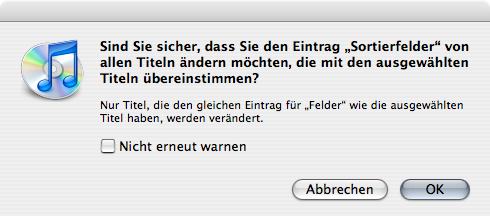
I tried to spell out the details of this new feature in a bit more detail in a comment below
Apple finally reverting non-English versions iTunes to the standard of version 4.7 so it does properly sort band names starting with ‘The’ on non-English systems would have been much more helpful without any additional clutter in the UI. But they didn’t. And even more strangely, my first attempts suggest that my little patch for this problem stopped working. In fact it seems that iTunes just stopped automatically reordering artist names at all. If you are using my little patch for this problem to improve iTunes’ sort order of Artists, you can still use it with iTunes 7.1. But it is crucial that you apply it before launching iTunes 7.1 for the first time. That way, your preferred artist re-orderings will automatically be taken into account when iTunes upgrades your music library. As iTunes doesn’t make a backup copy of your library before upgrading it (from version 7 to 7.1), let’s hope that you have a proper backup yourself.
Those new sorting tags are quite curious. While iTunes seems to write them into the song-files when you manually edit them (as a ‘TSOP’ tag), the tags automatically ‘added’ by iTunes when upgrading your music library or importing songs seem to be stored in the library file only, thus leaving no trace in your files. Yet another point that makes iTunes behaviour a bit harder to predict.
I realise that people using the broken internationally challenged iTunes as it is delivered by Apple won’t notice many differences. But in general I don’t think that giving people more options and tools for organising their music is a good idea. After all we are in this for the music and for the listening, not for the chores of properly filing everything. iTunes ruled because it was both powerful and simple. I see this balance tilting in the direction of powerful.
You may find Paul’s text on the topic more helpful for practical gain from this feature than my random bitching.
March 6, 2007, 1:33
Tagged as
iTunes.
I’m a heavy user of iTunes and all of it’s arcane features and scriptability, and I have no idea what the hell the new “sort fields” are for. I can’t even tell what they do, at all. It just makes no sense.
March 6, 2007, 12:15
I am not 100% sure about this myself, Fred. But my current theory is the following:
Apple introduced a number of new fields for songs intended to help sorting. This means you don’t just have an ‘Artist’ field but also an ‘Artist for sorting’ field.
So for example you can have a song tagged with the artist ‘The Strokes’ and the full name will appear in the artist column of the song list and it will also be used for the name of the folder containing the song in your iTunes Music folder. But now you can add the additional field for sorting and just fill in ‘Strokes’ there. This will make the songs in question be sorted at ‘S’ in the artist browser in iTunes (and on the iPod) which makes a lot of sense for iTunes.
In previous versions, iTunes automatically did this kind of re-sorting for band names starting with ‘The’ (in the English version and other language’s articles in other versions). And now the re-sorting has been moved from a limited automatic process to a more general process that lets you manipulate things further.
In many cases you probably don’t need to manipulate those fields yourself as iTunes seems to automatically fill them for the ‘The’ case when you upgrade your library and when you add songs to it. So it’s likely that you don’t have to worry too much. But you can do much more now:
For example if you love The Strokes so much that you want them to appear at the top of your artist list, you could set the Artist for Sorting field to ‘!!!!! The Strokes’ which puts them in front of all other bands (except !!! perhaps). And so on.
I am not really convinced this is a great idea because things can go wrong (just imagine different songs by the same Artist having different Artist for Sorting data) and I don’t see many people wanting to use and actually using the powerful manipulation powers they have been given. So in the end we end up with no more than a number of fairly hard to comprehend UI elements that don’t do much good.
This does give non-English users like myself, who suffer from iTunes not automatically re-sorting bands whose names begin with ‘The’ in versions 5-7, the power to manually adjust that. In total I consider this to be an annoyance rather than helpful. Simply re-sorting ‘The’ bands in non-English versions of iTunes automatically would be pretty much as useful and much less hassle for me.
So I recommend to continue using my patch to people who want iTunes to do the right thing automatically. For things to work out in the best possible way, you will need to apply it before launching iTunes 7.1 for the first time, though. That way your preferred re-sortings will be taken care of when the library is upgraded.
March 6, 2007, 12:40
This could be useful for languages like Japanese, where it’s not possible to sort 南原 unless you know ahead of time whether it’s supposed to be pronounced “Minamihara” or “Nangen.” So, I can see a use for the feature. But the current UI is a train wreck. “Apply sort field”? WTF? Why is this feature not folded into the Get Info window for multiple selections? I think the iTunes team has sort of gone off the rails. ITunes is becoming the new Finder.
March 11, 2007, 4:36
Good point about the Japanese, Carl. I hadn’t thought about that.
How are band names sorted in Japanese, though? From what I was told, dictionaries don’t work by the Romaji transliteration of words (which would probably be absurd) but rather by some way of classifying the base components and complexity of the character in question. Much like what we see in the Japanese part of the Character Palette, I guess.
So I’m wondering whether this’d be for the benefit of Japanese users or more for the convenience of the Western user with the odd Japanese artist in their collection. In the former case I’d agree that this would be quite an essential feature for Japanese users, in the latter it’s ‘nice to have’ at best. And as you point out, the UI for it is quite lame.
March 11, 2007, 13:19
Hi…
I was wondering what if…
a) You have artists in English AND in other languages. (In my case, although my native tongue is Spanish, I use iTunes and system in English -I got used to, as spanish system releases were a mess and not talking of translation but crashed a lot because they were made carelessly).
b) what can I do if I already run iTunes 7.1 for the first time?
I edited the localizable.strings adding the variables for Spanish artists (which worked perfectly in 7.0) and for some reason, the same seems to have no effect in 7.1
Thanks and cheers!
March 13, 2007, 16:11
Juan, it seems that you are experiencing the same problem I had (just for using English band names in a German iTunes). As iTunes upgrades its library when version 7.1 is launched for the first time, there is not much you can do if you don’t have a backup at hand.
When you are already stuck in iTunes 7.1, I see two options. If you don’t have manually edited playlists containing songs by these artists, you could just remove the affected bands from your library and with the name patch applied to your Localized.strings you can then add those songs to the library again. That should adjust their names.
The last way to do this would be to manually go through all of the bands, edit the Sort tags for the artist names in one of the files and then apply that change to all other songs by the artists using the command in the contextual menu.
I guess you could also try using AppleScript. Using a loop along the lines of repeat with f in (tracks of first library playlist whose artist begins with “The “) and then process the results and set the Sort fields automatically.
March 13, 2007, 16:29
Thanks for such a quick answer! But I was wondering why the method of manually adding the strings for spanish bands doesn’t work in iTunes 7.1 when it worked wonderfully in 7.0… isn’t it a lot easier?
I’m sure that if I manage to “rebuild” the iTunes library so it gathers the settings from the modified localization.string (or whatever it’s called) it has to work!
Thanks again!
Juan.
March 14, 2007, 5:44
Check out this script by Doug Adams:
http://dougscripts.com/itunes/scripts/scripts09.php?page=1#batchsettrackssorting
“This script will allow you to batch-set the sorting tags (“Sort Name”, “Sort Artist”, “Sort Album Artist”, “Sort Album”, “Sort Composer”, “Sort Show”) of the selected tracks, rather than manually doing so one track at a time or globally using “Apply Sort Field”. Requires iTunes 7.1 or better.”
March 15, 2007, 8:07
That’s how kanji dictionaries are sorted, not other things. It’s not used when you know how to pronounce a name, only when you’re looking up a character you don’t know the pronounciation for. Normal dictionaries and music stores are sorted by a, i, u, e, o… wa, n order (the so-called “50 sounds order”). So, Japanese people would prefer that their artists were sorted bybased on the Unicode sort order of the transliteration of the artist name into hiragana. In that order, SMAP comes before Hirai Ken, since な comes before ひ in Unicode, as it should.
March 17, 2007, 5:13
Thanks for the explanation Carl!
So I wonder how chaotic Japanese iTunes libraries have looked so far? Did people just write band names in hiragana to get reasonable sorting?
At least now it means they could write a Kanji name for the artist and enter the appropriate hiragana in the sort field. I wonder whether iTMS bought songs will have this pre-filled (and my experience with the poor quality of iTMS metadata makes me think that it won’t generally).
March 18, 2007, 15:00
Hi,
A major problem which has yet to be challenged is that most people that have both classical and other music usually use a different sorting method for each category:
Classical music is nearly always sorted by composer, then grouping (to keep all parts of a Mass as one, for instance), then track, THEN performer
Other categories of music are commonly sorted by performer, year, album OR by performer, track OR by track….
It is of no use to have classical music sorted by performer, etc. I have been hoping for a long time for an option enabling one to have classicals sorted by composer, and all others by performer…. come to think of it, soundbooks should be sorted by author, too, rather than by performer…
Any thoughts? you seem to be well versed (sorry…) in all matters iTunes…
Peter J. Pedersen
March 20, 2007, 9:55
Peter, I couldn’t agree more with what you are saying and have been having the same problems with arranging my classical albums in iTunes.
The only things I could come up with are the following – and both quite imperfect:
One option could be to create a smart playlist that contains all songs whose genre is Classical. This has the advantage that you can set up separate view options for that smart playlist than you have for your music library. Then you could activate the Composer column in that list (using the View Options) and sort it by composer.
This will still leave you with two problems, the first being that composers are sorted by their first rather than their last names which could be resolved by setting the new ‘Sort Composer’ field to something like ‘Bach, Johann Sebastian’ and that the listing of albums by the same composer isn’t sorted by artist (which I would prefer). There doesn’t seem to be an obvious solution to that.
The other option – which I totally haven’t tried yet – could be to try using the new sort fields to manipulate the ordering of albums in the list (but not the display of their names in the Browser at the top of the window!). That way you could try including both the composer and artist names for sorting to give a good order. But I suspect that doing this would be a load of work and that the results will be far from perfect because you can only influence the sort order and not the text that is displayed.
March 20, 2007, 10:58
I’ve pretty much given up on iTunes until they give us a way to sort not just by Composer, and Artist, but also the long promised Conductor, Ensemble. Is there anything yet we can do to manipulate this new version of iTunes so that we can utilize these tags Grace Note Data Base offers Classical Musicians? If not, is there any word from on high when we can actually have these on either (or hopefully both) our computer AND the iPod itself?
June 22, 2007, 12:13
Hi,
This is perhaps slightly off-topic - sorry.
I have a lot of DJ compilations, some bought, some compiled by friends.
When I rip those to iTunes the songs end up in a different order than they are on the CD. Even if I have the complitaions option in iTuns ON and tag the songs as part of a compilation.
The tracks are sorted in alphabetical order not by track number. If I sort by track number the result is utterly useless.
Any ideas?
Thank you
zuma
August 17, 2007, 16:59
Zuma,
as long as all songs have the same album title and track numbers are present, sorting by Album or Artist is the way to go. iTunes will then order the songs correctly within an album.
August 17, 2007, 17:26
![]() Another day, another boring iTunes update. Sure, having full-screen cover flow is neat but they should have had that from the start anyway. And the ‘go to full-screen’ icon looks clumsily too large for my taste. Besides – who actually uses cover flow for anything useful? Not me for sure.
Another day, another boring iTunes update. Sure, having full-screen cover flow is neat but they should have had that from the start anyway. And the ‘go to full-screen’ icon looks clumsily too large for my taste. Besides – who actually uses cover flow for anything useful? Not me for sure.