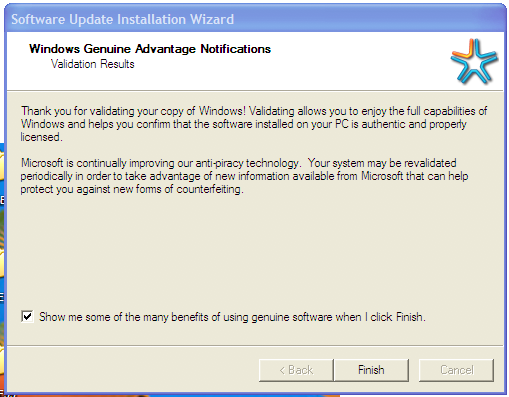Watch your language!¶
1062 words on Software
Many bad things have been said about Microsoft’s Windows operating system. And many bad things can be said by just superficially looking at it. Things can be inconsistent, ugly or crashing, for example. But when using Windows more regularly new layers of brokenness are uncovered. One of them is the language. The way Windows ‘speaks’ to you suggests that it is rather insecure and not knowing what it does.
A message I see pretty frequently is this: Your computer might be at risk
appearing in an annoying speech bubble at the end of the task bar. So what is this trying to tell me? Certainly not that my computer is at risk - something that would probably be an important message. It doesn’t even tell my that my computer may be at risk - which in itself wouldn’t be all that important. Sure, I know the screen could break or perhaps the battery could explode or whatever. No, it tells me the computer might be at risk. Which doesn’t sound very risky to me.
Of course this raises the question which kind of risk my computer might face. That, the speech bubble doesn’t answer at all. It just gives a hint that Antivirus software might not be installed
. So it’s not even sure I don’t have antivirus software. It’s just telling me every frigging time I start the software that well, uh, perhaps, it could be that there is no anti-virus software installed. What’s the point of that? Particularly as it isn’t even clear that anti-virus software is essential for the machine’s security. Oh, and they missed the full-stop at the end of that sentence.
But we’re not done yet! The bubble finishes off by telling me that I can Click this balloon to fix this problem
. Not that I’d try to use less this
in that sentence, I did click the balloon and it just brought up some window telling me the same stuff again and giving Recommendations
how to fix the problem. (None of which point to the checkbox to turn off the annoying warning).
Moving on, there is what they call Windows Genuine Advantage
. Of course any sentence that directly relates Windows and an advantage is considered absurd in my world. But the Genuine
just makes my day here. From what I can see this is neither about any advantages nor about genuine advantages but just about hassling the user to appease some corporate minds. Or so. The main advantage of installing the genuine advantage thing seems to be that it stops nagging you because you didn’t install it yet. And once that ‘update’ has been installed you see this lovely screen:
Just marvel this dialogue box: Its ‘creative’ arrangement of text that features three levels of indentation. The exclamation mark it uses to ‘thank’ me. Thank me for ‘validating’ my copy of Windows. Not that I actually know what that means. It looks like shit, it comes with a broken web browser - that already makes it look like a pretty genuine Windows to me. I didn’t need more validation. So why am I bothered with it. If Windows is so insecure about its own identity that it needs to validate itself, then at least it shouldn’t bother me with that.
But an explanation follows that Validating allows you to enjoy the full capabilities of Windows and helps you confirm that the software installed on your PC is authentic and properly licensed
. Erm, thanks. Not only would I prefer calling it ‘computer’ rather than ‘PC’ but I have exactly no interest in confirming anything about the software. Software these days comes with a nag screen that forces me to click some button if I want to use it. Presumably this button makes some kind of difference. And it seems somewhat unlikely that I’d ‘accidentally’ install an unlicensed copy of MS Office, I think.
So, blah. But we’re not done yet. I also need to know that Microsoft is continually improving our anti-piracy technology
. What? Now things are starting to be a bit schizophrenic. Microsoft start speaking about themselves in the first and third person in singular and in plural form in an eight word sentence. Wouldn’t Microsoft are continually improving their anti-piracy technology
or Microsoft is continually improving its anti-piracy technology
or We are continually improving our anti-piracy technology
sound more sane? Extra cookie points for the double space behind that sentence and please note that for Microsoft it’s antivirus
but anti-piracy
.
And they’re still not finished but also let me know that my system may be revalidated periodically
(may be or will be, I wonder - how can something be periodical if it doesn’t happen for sure?) so they can take more advantage of me. Err no, so it can better protect you against new forms of counterfeiting
. Geeez. Speaking through their butt-holes. Why should I care about all that crap? Particularly when all I do is run frigging Internet Explorer?
We’re still not done, though. Instead of giving me a button to click labelled More Information
(I have given up hope to see a button labelled Fuck off and die a painful death
which I’d actually enjoy clicking), they also include a checkbox Show me some of the many benefits of using genuine software when I click Finish.
Look how many words they needed to make the text suitable for a checkbox. And look how little they understand me. Would I ever ask myself the question What are the many benefits of using genuine software?
I doubt it. What’s all this crap about?
- perhaps. Or What do those strange marketing terms mean?
But there you have it, someone probably told people at MS that they need to give the user the feeling of being in control, so have to be labeled with ‘me’ and ‘I’ rather than being stripped down to the pure facts.
And of course that checkbox is active by default. Meaning that the ‘Finish’ button doesn’t actually ‘Finish’ anything but just passes me on to the next piece of hell. Some Windows page showing me all the great stuff that their Genuine Advantage
gives me. One of the first things that page told me was that I need to validate the computer. Which is when I closed the browser window…