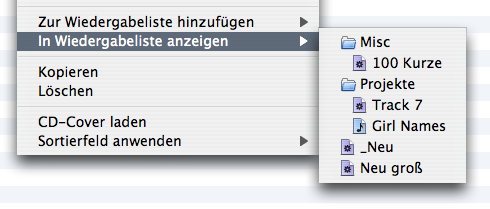iTunes 7.4¶
1436 words on iTunes
![]() It has become a bit of a routine: New iPods are released and we all get a new version of iTunes. Which probably fixes some bugs and glitches on the way and also tends to introduce little new features, not necessarily good ones. It has also become a bit of a routine that Apple will ship an update to the update soon after because they are too much in a hurry / incapable / understaffed / broke to ship an iTunes update that ‘just works’ these days and they need to correct some bugs or security glitches soon after the main update has been released. Sometimes those glitches may be subtle, but generally I have the impression that they aren’t particularly hidden and are more due to a lack of quality control than anything else.
It has become a bit of a routine: New iPods are released and we all get a new version of iTunes. Which probably fixes some bugs and glitches on the way and also tends to introduce little new features, not necessarily good ones. It has also become a bit of a routine that Apple will ship an update to the update soon after because they are too much in a hurry / incapable / understaffed / broke to ship an iTunes update that ‘just works’ these days and they need to correct some bugs or security glitches soon after the main update has been released. Sometimes those glitches may be subtle, but generally I have the impression that they aren’t particularly hidden and are more due to a lack of quality control than anything else.
And in fact, this time the iTunes 7.4.1 update followed the 7.4 version so quickly that I didn’t really get to use the 7.4 version just because I was away for the weekend. Obviously, after Apple’s announcements last week, the update adds support for the new iPods (there’s a new file containing the iPod touch’s license agreement, plus the new icons of course) as well as for iPhone ringtones. There is a new icon for ringtones now which continues the recent (and IMO sad) trend in icon design where all icons are the same and just an abbreviation or acronym of the file type’s name is added to the file icon. While this icon exists, it appears that iTunes doesn’t actually advertise it to the OS, so I wonder a little what this is about. Other news for the icons is that their files have quadrupled in size, which should be considered a bit of future proofing iTunes for the large icon support in X.5 (making it the second application, after Coda, that I am aware of with such large icons).
 Internally, iTunes also adds icons for the ringtones entry of the source list and there seems to be the capability to display the charging status as well – for all/some of the new iPods I presume. Which certainly is a nice touch. It also appears that the blue in the shuffle and repeat buttons has become a bit bluer. Still no graphite, though…
Internally, iTunes also adds icons for the ringtones entry of the source list and there seems to be the capability to display the charging status as well – for all/some of the new iPods I presume. Which certainly is a nice touch. It also appears that the blue in the shuffle and repeat buttons has become a bit bluer. Still no graphite, though…
Further new graphics are the outlined stars which are used by iTunes’ new album rating feature. I am still a bit split about that feature. I generally think it is a good idea to consolidate single song ratings into averages for the whole album and to make this work both ways – such that you can rate both single songs and get an average for the whole album out of that, or rate the whole album without any of your existing individual song ratings being erased. All that seems to be reasonably well implemented.
On the other hand, this doesn’t fit in too well with my personal rating scheme. The vast majority of the songs in my iTunes library are unrated. And the way I use the ratings to indicate favourites by giving them four or five stars just doesn’t fit into this new scheme too well. Particularly as I don’t think that an outstanding album needs to contain outstanding songs only. Of course the good thing is that I don’t have to use the feature, so it isn’t a problem for me. What may be a more realistic problem even for people whose rating style matches Apple’s idea on this is the fact that the ‘implicit’ rating of a song as gained by a rating of its album will be used for smart playlists as well. Smart playlists should also be able to distinguish between ‘real’ (solid star) and ‘implicit’ (hollow star) ratings as otherwise it’s quite easy to ruin ‘★★★★’ or ‘★★★★★’ smart playlists because they’ll start containing all unrated songs from brilliant albums where you possibly only wanted to have a select few.
An interesting sidenote on this may be that iTunes does provide information about the type of rating via AppleScript. Which is good not only because the new feature is immediately exposed in this way but also because it’d make me hope that if this is possible, allowing a query of that field for smart playlists will not be unreasonably hard to implement either.
A change behind the scenes seems to be that this version of iTunes cleans up the localised lists of sort prefixes which were introduced in iTunes 7.3. These lists used to contain a number of duplicate entries as well as different forms of capitalisation (The, the, THE, for example). While that didn’t hurt anybody but the people creating these lists, it seemed a bit inelegant and I kept wondering whether differentiating by capitalisation wouldn’t create more confusion than it’d have benefits. Apparently the people in charge of the list and algorithm in iTunes thought the same and now things are case insensitive and the list is free of duplicates (at least in the German localisation). Good to see that someone is still working on details in iTunes!
A quick look at iTunes’ strings suggests that localisations (for German anyway) have also been improved. These are subtle points (like using ‘Darsteller’ instead or ‘Schauspieler’ which is more typical for film credits), but iTunes will leave a better impression this way.
Another new feature of this iTunes release seems to be some kind of subtitle support. That’s certainly a good thing but I’m not quite sure what exactly it means. The help pages suggest the feature is about toggling ‘extended subtitles/captions’ (Erweiterte Untertitel
) with dialogue and additional descriptions of what happens in the film. From the (single) example file I have this cannot be used to toggle on and off a text track that has been added to a film by pasting it in. It also doesn’t seem to toggle external subtitle files which QuickTime displays when Perian is installed. So the question is: The display of what kind of information can be toggled? And where can I get such files? Which will quickly be followed by: How can such files be created? Obviously, at the end of the day, we’d want all sorts of language and assistive subtitles (or rather both subtitles and captions, if you want to pick that fight) in a single file and be able to select the one we need. I somewhat doubt that Apple will include all that in their iTunes Movie Store downloads and iTunes’ current single menu item for the feature suggests that the implementation is much less ambitious than my plan. But here we go, it’s a first step and let’s hope (but not hold our breaths) there will be further steps and more information in the future.
A rather neat improvement of the application that I missed when first using it is that the menus with playlists in them (all playlists you can add the song to and all playlists the song is contained in) in the contextual menu now correctly reflect the hierarchy of your playlist folders rather than being merely alphabetical. I like that. Bonus points if you tell me the song I got the menu below for. (That’s more like big time bonus points…)
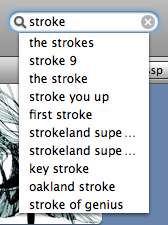 Finally, iTunes’ co-operation with the eponymous store has been improved. In particular there are ‘live’ search results now which list matches for the part of the search term you typed so far. Definitely a handy feature, particularly as the store can be rather sluggish when jumping to new pages, making every click less a good deed. Just as Inquisitor, however, it suffers from the problem that the width of the menu containing the instant search results is determined by the rather small width of the search field which makes it hard to read the full text of the found results. UI nitpickers may also feel compelled to add that the apparent ‘menu’ which appears in no way looks like you’d expect a menu to look and also doesn’t display any capital letters in search results. In short: a good idea, but we’ll at least need to wait until iTunes 7.6 before it is well implemented.
Finally, iTunes’ co-operation with the eponymous store has been improved. In particular there are ‘live’ search results now which list matches for the part of the search term you typed so far. Definitely a handy feature, particularly as the store can be rather sluggish when jumping to new pages, making every click less a good deed. Just as Inquisitor, however, it suffers from the problem that the width of the menu containing the instant search results is determined by the rather small width of the search field which makes it hard to read the full text of the found results. UI nitpickers may also feel compelled to add that the apparent ‘menu’ which appears in no way looks like you’d expect a menu to look and also doesn’t display any capital letters in search results. In short: a good idea, but we’ll at least need to wait until iTunes 7.6 before it is well implemented.
P.S. iTunes stopped displaying most of my album cover art in Cover Flow mode after the update and it ‘prefers’ displaying the generic notes icon instead. Any idea how or why that happens? And how I can kick iTunes to do the right thing again? Removing the ‘iTunesAlbum Artwork’ folder didn’t really do the trick although artwork is stored within the music files rather than in iTunes’ own cache.