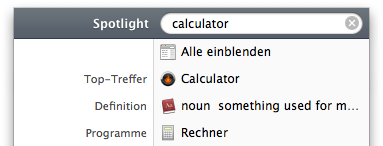Your article piqued my interest, so I just switched my system language to Japanese with similar results:
In 10.5, searches for the English name produce results in the localized version, just as you said: http://snipurl.com/20hfs [wwwflickrcom]
Very few of the apps in /Applications have been localized: http://snipurl.com/20hfy [wwwflickrcom]
DVD player gets localized, but not the “DVD” part: http://snipurl.com/20hg2 [wwwflickrcom]
The Utilities folder is very hard to understand if you do not know English; almost all of the names are merely the English words converted to Japanese pronunciation: http://snipurl.com/20hg6 [wwwflickrcom]
Your English comes across as very proficient to me, but you use the German localization. Do you think the localization of other aspects of the OS (menus, commands, text input, etc.) are difficult or would be difficult for German speakers who do not know much English to use?
I am a university student majoring in languages; localization is one of the things I would potentially like to do as a career. It’s something that sometimes baffles people here in the United States when I tell them. Some people here don’t even consider that software has to be translated so that people who speak/read other languages can understand it.
Anyway, thanks for writing this. I had never thought about UI inconsistency between localized versions of the same software.
Cheers.
February 27, 2008, 1:17
Sometimes, interface usability and localization have to make things slightly more inconvenient for programmers. The main annoying thing is Apple’s inconsistency.
(Unless you’re some kind of elitist who thinks everyone should have to learn English to use a computer.)
February 27, 2008, 8:09
“The same holds when you talk to people using other languages. How can you possibly know what they are talking about if the applications they mention have completely different names?”
Well, if they’re using that other language exclusively, you can’t talk to them at all. So, problem solved.
If they’re bilingual then say to them, “Switch it to my language first, then do X, Y, and Z.” Remember, if you don’t speak the other language, you can’t tell them what to do once they’re actually running the program anyway, since you don’t know what their language’s words are for “File”, “Edit”, “Options”, “Preferences”, etc. and those terms are often not just direct translations.
That Apple does a bad job localizing for German is a fair complaint, but that doesn’t mean they shouldn’t localize app names at all, just that they should do a good job at it.
February 27, 2008, 8:15
I feel for you. My uncle’s family is from Denmark and I help them with their computers sometimes, but figuring out the names of those applications in Danish is really difficult. The Utilities folder, for example, has some incomprehensible name (to me at least) made up of two words. If it wasn’t one of the few folders in that directory I would’ve never found it.
Anyway, considering those names are names, they shouldn’t be translated; maybe add a note on the side for those who don’t know English, but keep the original name intact. You don’t translate words like “Mac OS X” or “Apple” because they’re names, applications should follow the same idea.
February 27, 2008, 8:29
Well so what would be your solution? English names for non english speakers?
February 27, 2008, 8:39
Because people want Mac OS X in their own language. They want to know what an utility is for, not what name it has in some other language. An Italian-speaking user who knows NOTHING of English might not be able to discern what Preview or System Preferences means, but will immediately understand Anteprima or Preferenze di Sistema.
Isn’t that enough, or was it just to make fun of German names?
Note, also, that name localization IS consistent: it localizes only those applications that have a functional name (ie Font Book or Preview). Non-functional-named applications, or those whose name is a trademark or a play or mash of words, are not (QuickTime Player; Front Row; TextEdit…).
I can’t see how localizing names is a mess — if somebody speaks his native language, he isn’t speaking to you, therefore no confusion can ensue. If he speaks your language, then it’s very likely he will be able to at least describe the applications to you, which will be easy because all the localized names are functional.
“The collections of font application in the Applications folder” “You mean Font Book?” “Right!”
This above is about localization policy, which I believe is sensible. About the quality of individual localizations, eh, they seem to suck, mostly (the Italian one certainly does). And that is very, very sad. At least the machines are actually usable for non-English-speaking people, which is a start.
February 27, 2008, 8:56
In fact, you can’t even write ‘tell application “Vorschau” to quit’ when using German. (Yes, you can. But you’ll have to select the Application first then.) The Terminal application always shows the original Names, too. As a programmer, you may want to select English as system language anyway.
In my opinion, Apples approach is better than the Solutions on Gnome or Windows XP (don’t know about KDE/Vista). In Windows, they changed the “real” Path, which makes writing multilangual applications pretty hard. In Gnome, they simply translated too much (in my opinion).
Translating the UI into the users native Language makes perfekt sense for unexperienced users and will make the learning curve more steep. But many applications (or other Items) don’t really have a German equivalent, or it may exist, but it would sound silly (we use the English term, too). Others (like the i-apps) are marketing names, and dont essentially describe what the application is doing. (Everyone talks about iTunes; iLieder sounds uncool. Not to mention all the trademarks Apple would have to register.) For the use of “Chess” in the German location even I lack on explanation ;-) Seems like even Apple makes mistakes.
All told, the internationalisation of an operating system is no simple task. Nevertheless, Apple did a great job. For everyone looking for more information, I strongly recommend to take a look at the documents on developer.apple.com related to this subject.
February 27, 2008, 8:57
I don’t think you’ve made a coherent argument here. The localized names don’t work for you because they’re hard to remember? So the whole idea is flawed? And you choose to gripe about it but don’t have any better suggestions? This seems like a great topic to blab on about over a beer, but not for a blog post.
February 27, 2008, 9:08
Yeah, the current situation is a mess. Obviously, brand names like Time Machine are not translated, while describing names like “Schlüsselbund” are. That makes the system look a bit inconsistent.
Unfortunately, the alternative - keeping the English names everywhere - is even worse. My dad doesn’t speak English that well. It’s highly important to him that everything in the system appears in German. How should he know that “Stickies” actually means “Notizzettel”? Imagine using a system where parts of it are in Chinese (or some other language you don’t speak). Wouldn’t that be highly annoying and confusing? I think Apple did the right thing here when they abandoned AppleScript/Terminal consistency and instead went for language consistency. People who use the Terminal and AppleScript are probably capable of figuring out how to work around the translation issue.
Personally, I just run the system in English, with the downside that helping German-speaking people over the phone becomes harder.
February 27, 2008, 9:10
I disagree
I will sacrifice geek’s stuff like applescript and Terminal clarity to be able to use and read MY language.
for what I can say, Apple translated the name of utilitarian applications. it’s not “an adreesbook” but ” un carnet d’adresses “.
nooone use an adressbook in France to write down phone numbers. no-one.
what you are saying is applescript and unix commands SUCK !
February 27, 2008, 9:19
For what it’s worth: in English, and I assume this is also true in other languages, turning on the “show all file extensions” Finder preference really means “show me real names for everything”, and therefore also turns off display of localized names throughout the filesystem.
February 27, 2008, 9:19
The same thing applies with menu names or dialog items when a new Macintosh user asks a question on Apple Discussion, for instance. But does that mean that we should use English exclusively ? I don’t have an answer.
February 27, 2008, 9:20
Look at it another way. How can those people possibly know what those programmes do if their names aren’t translated?
Or even better: Spanish is the real world-wide language. Why isn’t Mac OS completely in Spanish for everyone?
February 27, 2008, 9:22
Thanks for all your comments.
@adb:
Do you think the localization of other aspects of the OS (menus, commands, text input, etc.) are difficult or would be difficult for German speakers who do not know much English to use?
No, I don’t think it’s a huge problem in general. There surely are weaknesses in localisations, some simply because localising well can be very difficult, some because they were sloppy. But generally I don’t think you can get lost because of those problems.
@Paul D:
(Unless you’re some kind of elitist who thinks everyone should have to learn English to use a computer.)
Totally not. I just don’t understand what they are thinking. Certainly inserting a hyphen into the name of DVD Player doesn’t make it easier to understand for German users. Yet it is done, probably for the consistency with some style guide. On the other hand I’m supposed to guess what an an application called ‘Front Row’ does.
@Carl
Well, if they’re using that other language, you can’t talk to them at all. If they’re bilingual then say, “Switch it to my language first, then do X, Y, Z.” Remember, if you don’t speak the other language, you can’t tell them what to do once they’re running the program anyway, since you don’t know what their language’s words are for “File”, “Edit”, “Options”, etc.
I think that situations are a bit more complicated. I frequently see that in French. As I haven’t used French in a while, I’m far from proficient in it, yet it should be good enough to survive on. Once it comes to computer GUIs, there’s a completely different vocabulary, though, which I’m quite unfamiliar with and which I’d find hard to guess.
Also: As you meet more and more people from around the world, you frequently have to fall back to English as the ‘lowest common denominator’ of languages. So when I meet someone guest from China, we won’t know each other’s mother tongues, but we can both communicate using English. It won’t be perfect but it does work. With lots of communication about computer issues taking place on the internet between people from everywhere around the world, it seems important that localisations don’t keep people from having these conversations.
@Florian:
If there were an easy one, I’d have given it. A first step would be consistency. Either translate all names or don’t translate any. Afterwards things would become more tricky if you want to localise names – for which there are good reasons.
I’d hope that name localisation could work reasonably well for simple and descriptive terms (Calculator vs Rechner seems quite obvious) while the more abstract / creative / marketing influenced names fail an attempt to be localised well.
(There’s probably also a technical aspect to this. With way files are currently stored, the localised names are simply fakes which are inserted at display time. Hence you’ll end up with a disconnect between what really ‘is’ and what ‘appears’ on screen in some places. That seems undesirable.]
@millenomi, JJM:
I can totally see your point. So how do the non-English speakers understand the iPhoto or Front Row names?
Front Row should certainly be translated though. As should the Player bit of QuickTime Player. It can’t be that some marketing people or lawyers stop application names from being understandable.
February 27, 2008, 9:52
For hyphenated words, that is actually correct in German, though inconsistent as you point out. There is no such thing as a “compound” noun represented by two words separated by space. So it is AirPort-Dienstprogramm or AirPortdienstprogramm but never AirPort Dienstprogramm (just as an example).
It’s still a mess though and one of the reason I run, and always have, MacOS X in English. I wish all my friends whom I help occasionally would, too.
February 27, 2008, 9:56
AppleScript seems to support localisation but has never been localised into anything that wasn’t English…however it doesn’t matter what the name of an application is, programmers (including those writing in AppleScript) can get an application by its bundle identifier which doesn’t change with the user’s language settings :-)
February 27, 2008, 10:54
All important software books, documentation, manuals, “for dummies” guides, help articles, are written in English. Very few of them are translated into other languages. Most user-to-user help forums are in English, too. For a non-native English speaker like me it was much easier learning a bit of English, read English documentation/help/books and then use English OS and software.
February 27, 2008, 10:58
The moral of this story is that Germans love hyphens. Surely, you can’t take that away from them?
February 27, 2008, 11:04
The situation is pretty much the same in Finnish. I see the point of not translating brand names like QuickTime but I think the word ‘player’ should be localized. I also find it weird that Address Book is localized but Mail isn’t. Things like Dock, Exposé, Spotlight, Dashboard, Time Machine, Cover Flow and Spaces are non-trivial concepts for many people and it certainly doesn’t help to give them names which mean nothing and are even hard to tell apart for non-English speakers. It also looks silly to write the words with capital initials. Of all the new features introduced by Leopard, Quick View seems to be the only one that has received a meaningful name in Finnish.
The most bizarre accomplishment of the Finnish localization team is that they have also translated Text Edit to TeXturi (yep, it’s a capital X there) which is, of course, against all the rules, looks stupid and implies that the program has something to do with (La)TeX. During pre OS X era the corresponding app was called Teksturi (‘text editor’ in Finnish).
February 27, 2008, 11:28
@leeg
Yeah, localisation of the AppleScript scripting language existed but has been really used and given up by Apple. That hasn’t got anything to do with AppleScript’s ability to automatically locate applications by their name, though.
The ability to address an application via its bundle identifier is nice. But it has only been introduced in X.5 and is certainly aimed at advanced users who know what a ‘bundle identifier’ is.
@BenArtin
in English, and I assume this is also true in other languages, turning on the “show all file extensions” Finder preference really means “show me real names for everything”,
Unfortunately that’s not true. Localised names stay in place when you turn on that option in the Finder. It really just does what it says.
February 27, 2008, 11:28
adb re German localisation,
There are some big annoyances in the German localisation of Mac OS. #1 would have to be “Ablage” as a translation for the “File” menu, when “Datei” is the precise translation every German dictionary or computer user would give you. “Ablage” can mean something like “filing cabinet”, “tray”, “shelf”, “storage” or generally the action or process of using this kind of system or furniture. See how generic that word is? I suspect that Mac OS inherited this crude translation right back from the 80s and Apple Germany never dared or cared to change it.
With “Ablage” the German Mac OS user has no idea that this menu is supposed to help him handle the file or files he is working on right now. It sounds like that menu is about putting stuff away that is not needed anymore. It sounds like “don’t touch, most boring menu ever”. If I was the boss of Apple Germany for a day I would change that word and resign.
2 is probably the fact that they translate both “Information” and “Inspector” with “Information” which is also a German word but does not convey the meaning of “Inspector” at all. Obviously, there should have 2 different translations for 2 different things.
And something else: keyboard commands. Here the problem is more that they don’t get localized. E.g. Cmd-] is rather hard to do on a German keyboard (it’s Cmd-Opt-7) and it doesn’t help that Apple didn’t print the Opt characters onto the number row of the keyboard. It’s hard to hunt for those brackets sometimes. I’d really like to see a German 3rd party keyboard that has them. German Windows keyboards don’t match.
February 27, 2008, 11:52
I think it’s practical that those things get translated, but Apple really could be more consistent. There are many more of these issues, not just application names. Why is “Sharing” called “Sharing”? The german word “Freigabe” (as used on Windows) does the job just as well, probably better. And then there’s File, which gets translated (correctly) as Datei everywhere, except for the menu item, which is “Ablage”. This is not easier to understand, it’s inconsistent with all other uses and Windows and all Microsoft and Adobe apps, so I really see nothing good in it.
February 27, 2008, 12:25
I see you consider consistency inconsistent (pun intended).
You want inconsistency for every international user so international users can better communicate interface options with each other. This as a completely backwards idea. Usability as a consistent looking and behaving interface is how the user interacts with it and if they have to constantly make that cognitive switch between interpreting language 1 and language 2 we are not helping the user but rather making their lives a bit more taxing.
February 27, 2008, 13:10
“I can never remember whether or not [Font Book] has a space between the words”
I had the same issue with Photo Booth - you can work around it by adding the alternative name (in your case FontBook) to the app’s Spotlight comments, which can be edited in the ‘Get Info’ window (command+i with the app selected in Finder).
February 27, 2008, 13:21
You are so right!
My most favorite bad translation is “Festplattendienstprogramm” (literally something like “hard disk management application”) for “Disk Utility”. It’s hard to explain why someone would use someting called “hard disk …” to, like, erase a CD-RW.
Or in Tiger, in which configuration section for Terminal.app would one find the encoding settings? You would never guess: “Monitor” (and yes, that means the same in German as in English). I never understood why, until I switched to English as my OS language (and since then never switched back). In the English menu, you find it under “Display”, which makes sense.
February 27, 2008, 13:21
I disagree and really like the localized names. Furthermore there are way more dominant items in terms of consistency in MacOS-X to be solved than (partially) loalized application names (iTunes UI styles, iCal popups, the ever lasting Finder et al).
If all boils down to consistency and lowest common denominator then the world would switch to Windows.
February 27, 2008, 14:01
It has been like this since System 1, as far as I remember. Except that prior to Mac OS X, you had localised versions of the System, with localised application names (but not all*), so you had no way to change the language without reinstalling the system. Moreover, there were sometimes bugs introduced with the localisation (not just translation errors but actual bugs), that took a while to get fixed because with a smaller user base, they were detected less quickly.
- MacWrite and MacPaint weren’t localised, but Control Panel was Tableau de Bord, etc.
February 27, 2008, 14:40
I’m not sure I totally understand your complaint regarding inconsistency. It looks to me like Apple translated the app names that had direct (or near-direct) equivalents in German - Address Book, Image Capture, Calculator, etc. The “marketing” names were left the same (iTunes, iDVD, etc.). This seems like a reasonable compromise to me, since marketing names would probably be difficult to translate accurately or meaningfully.
There are only two alternatives that I can think of that would ensure “consistency.” One would be to translate everything (including the marketing names, which probably wouldn’t translate over well), and the other would be to translate nothing. In both cases the names would be more “consistent” amongst each other, but would this aid comprehension at all? How do you translate something like iChat? Leave the “i” and translate “chat” into German? What about iDVD or Exposé or GarageBand?
On the other hand, if by inconsistency you’re talking more about the way some names are translated legitimately (like Adressbuch) while others are not (like DVD-Player having a hyphen although that still doesn’t actually mean anything in German), then I’ll agree that Apple could make some improvements there.
February 27, 2008, 15:47
Just because Apple’s implementation isn’t consistent does not mean that the concept of localised application names is flawed.
February 27, 2008, 16:13
Non-functional-named applications, or those whose name is a trademark or a play or mash of words, are not (QuickTime Player; Front Row; TextEdit…)
You don’t think TextEdit is a functional name for a text editor?
February 27, 2008, 16:55
Wouldn’t it be relatively straightforward for Apple to put in translations for all System commands and applications into the Dictionary.app Apple Dictionary?
February 27, 2008, 17:06
I don’t think localized file names are for those of us who know how to control applications via AppleScript and those who know enough about Mac OS X to worry about inconsistencies. Apple has confidence in our ability to remember two names for an application.
No, localized application names are for those who have just arrived in the computer world. They reflect Apple’s best (and most likely, informed) guess of what a totally naive user would expect those applications to be called. Think of these examples:
- DVD-Player: Germans actually call their DVD players DVD-Player. There’s absolutely no point in translating this.
- Mail: Same here. When was the last time you heard someone say “Elektropost”?
- Safari, iTunes, etc.: These are worldwide trademarks, rather than just application names. Translating them woud be silly.
- System-Profiler et al.: Let’s face it: Nobody cares about these applications’ names. New users won’t use them unless directly instructed to do so by an experienced user, and experienced users will find them even if their name is “Nerd App 3a”.
Sure, they’re not consistent. But consistency isn’t really important, IMHO. It’s much more important to get something to work for as many users as possible; and I applaud Apple’s willingness to compromise.
February 27, 2008, 17:15
This is an issue that goes back to the original Mac 128K, really, where Apple renamed programs and folders in the System folder. What to change, and what to keep the same? It’s all a guessing game, really.
Up to Mac OS 9, there was no localisation in the system software, so the file names were changed. Period. I still remember hunting for the system extensions folder, and finding BOTH “System Extensions” AND “Systemerweiterungen”, due to some faulty installer creating the former!
The current solution, granted, is more an issue of legacy than anything else, Some of the names are translated due to the legacy of having names localised (like Schlüsselbund), and others are seen as actual programs, where the name is a brand name and translation is not necessary (like Time Machine). I think the rule is if the name is a generic description, then it gets a localised version, but if it’s to be treated more like a brand name, then the given name is left unchanged.
But yeah, it would be a nice Finder preference to have, activate/deactivate localised folder and .app names…
February 27, 2008, 17:18
I’m just an English speaker, but I’ve run into this a couple of times with applications that localize their English name (Quicksilver is probably the most common example, especially annoying because it’s doing it only to mis-use characters to look cool (Quıcĸsıɩⅴεʀ). I’ve also had icon utilities with Japanese filesystem name but English localizations.)
Ever tried renaming a localised app? Weird behavior. The rename works fine, but if you rename it back to its original (underlying) name, the localisation takes hold again.
February 27, 2008, 17:35
It sounds like there are a few issues here:
poor localization of application names including/consisting of trademarks (resulting in idiotic terms that evoke things entirely outside the trademark)
poor localization of utility-oriented application names
development issues with accessing the “real” name of the application
Item 3. seems to be a rough edge of a generally good approach, and could be resolved via a system-wide display option for power users (ex. “don’t warn me when changing extensions”) to display the “real” application name next to the localized application name i.e. “Carnet d’Adresses (Address Book)”. Forcing application developers to deal with localized application paths seems to be contrary to the purpose of localization in the first place (i.e. separation of programming and translation tasks), and AFAIK most applications requiring “real paths” (such as Terminal) a) work well with drag-and-dropping from the Finder to create those paths and b) are mostly used by power users / programmers.
As far as item 1., that seems like bad policy to me, period. Is it terribly inelegant to address trademarks using a similar approach, i.e. use a localized term representing the program’s general functionality, combined with the trademark? ex. “Lieder (iTunes)”. If a locally-relevant trademarked term for that application is available that would of course be overall preferable, but I don’t see any advantage to attempting to translate-via-shoehorn trademarked or jargon-y terms. ( I’d recommend outright dropping the trademark from the localization (name), but I doubt that’d go over well. )
As for 2., (utility apps), those really do seem to be purely sloppy execution, and not a result of poorly-chosen policy. The translations teams need more feedback/oversight/firings.
On the plus side, the Finnish “TeXturi ” example is at least hilarious.
February 27, 2008, 17:39
The hyphens weren’t added to comply with some weird internal style guide, but with German grammar. I think it’s much more pleasing to my German eyes that way, other people seem to think so too: http://deppenleerzeichen.de/ ;) I agree that it should be done consistently though (i.e. localize more names).
As for Front Row, I have no idea why they even put it into Applications and not Core Services. It’s not a prominent, or useful name. My girlfriend just refers to it as “watching something with the remote”.
February 27, 2008, 18:05
My keyboard (the new wired aluminum one) works just fine… spectacularly fine, in fact.
February 27, 2008, 18:15
@ssp (and BenArtin):
>
Localised names stay in place when you turn on that option in the Finder.
But only since OS X 10.5.
In 10.4, it would have displayed the original names.
February 27, 2008, 18:19
It’s not a flawed idea. It’s a very good idea. I really can’t understand how anyone could believe you shouldn’t localise as mush as possible. How would you (English speaking user) feel if you had to use an operating system where everything was in Italian (for example)?
The difference between display name and real name is not an issue for normal users. They never do a “cd” in Terminal (they never even open Terminal). And the advanced user knows how things work.
February 27, 2008, 18:34
But you know what a FontBook is! These names are for people who dont.
February 27, 2008, 19:22
FYI, in Firefox 2.0.0.12 on 10.5.2 this page shows up as completely blank.
February 27, 2008, 20:00
@Tom @Torsten:
Sorry, but I think you’re absolutely wrong here. I keep ‘Ablage’ as a good example that Apple did make a effort to create good localisations (back in the 1980s anyway). Just consider the name of the ‘File’ menu as a verb rather than a noun and try to localise that. The file menu isn’t about geeky files but about filing your work.
I couldn’t agree more about the keyboard equivalents, though. That’s just a sign of the ‘new’ Apple completely ignoring both their international users and their own (and at least traditionally good) GUI guidelines.
@Niklas B:
Admittedly I would have written this a bit more clearly had I expected this many people to read it. I do realise that having localised file names can be a big advantage. But I also see that it can cause a number of problems, both technical as well as in communication. At least the communication problems could be minimised by applications having clear names to begin with which are translated in a way that is straightforward and consistent. Currently neither of these points is true.
@Paul Walker:
While I disagree with your idea as a matter of principle (not any user as access privileges to add comments to those applications), I went ahead and added those strings right away. Great idea. Will at least solve my problem :)
@Ölbaum:
With the internet having taken off in the last decade and the number of bundled applications having increased I’d say that the problem is much more relevant these days. In the 1980s people with different language operating systems only met very rarely. And as the actual file names were localised back then, there was also no possibility to enter a wrong path (not that anybody needed to do that back in the days).
@daGUY:
Actually I am a bit with both of your points. And any of them would help. General consistency in localisations helps. And cleverly naming their new applications so their names are suitable for localisation to begin with wouldn’t seem outlandish to expect from a global corporation like Apple.
@Josh:
Things look fine in Firefox here. Perhaps some sort of temporary glitch with the server?
February 27, 2008, 20:05
Native German here! ;)
Let’s have a look at the “normal Apple user”: my mother does not know english, but she can use her apple computer. Great. Job done! Full stop.
Let’s look at the german language: we recently had 1 (maybe 1.5) reformations concerning our language. really annoying, but hey, language develops. there are many new rules about hyphenation, compounds and many other things. Apple tries to follow them. but to be true, many germans did not adopt the new rules. sigh they are actually confused. newspapers changed from the old to the new and returned to the old. true: there is no consistency concerning hyphenantion or compounds in German Mac OS X. Germans do not care, though Apple should definitely have an internal guideline concerning this.
Funny detail: in our constitution, the Grundgesetz, there is no paragraph about our language like “The language of the german territory is german”. That’s rather rare in the world. Les francais are very proud of their language. They protect their language in their constitution. Their radio programs have to consist of at least 70% french spoken songs (i do not know the actual number, but it’s roughly something like that). Concerning computers they translate EVERY LITTLE BIT: a file which weighs 1 Gigabyte (Gb) has 8 GigaOctet (Go) en France, the germans are simply taking the english expression 1 Gigabyte. (more cool? more easy to understand? my mother does not really understand this sytem at all … well, let’s call it legacy)
You see, localization is very much about socio-cultural stuff.
Language develops: in the last century a “record player” was called “Schallplattenspieler” in Germany. But in newer days we like english terms, we say CD-Player or MP3-Player (no, we say iPod (trademark by Apple g). No one would say Kompakt-Scheiben-Spieler. Interestingly no one started to say recordplayer in this century. the term Schallplattenspieler is still in use.
So “Quicktime Player” is great for us germans (well, there could be an hyphen inside g). “Quicktimespieler” or “Schnellzeitspieler” would not sound appropriate to germans in our time.
Right now i’m thinking about many untranslated Apple brand names like Flughafen (AirPort) or iSchwätz (iChat). they may sound inappropriate, but maybe my mother would be even more secure about the mac os.
Translation is about money. Europe pays much for translations. so does apple. Polish people fought hard for their localization. Welcome to Mac OS X 10.5! :)= Greeks still have to wait … OT: There has been a tendency to translate comics to dialects like bayrisch (bavarian) or schwytzerdütsch (swiss german). maybe translating the mac os into such dialects could be something to make money with ;)
Conclusion: My mother is very happy about every bit of german language in the computer.
OT: I’ll continue with some other localisation thingies:
Let’s have a look at the errors:
There are always errors in shipped products concerning localization sigh well, at least they ship.
and most people won’t recognize them.
For example: in spotlight you can calculate. but someone forgot to make the number entry to be compliant to the german language. (Siehe Systemeinstellungen > Landeseinstellungen > Formate)
We use comma when americans use points in numbers.
english speaking people type 3.141592
germans type 3,141592, but spotlight does not recognise this as a mathematical number.
(I guess, the german localization team wasn’t even aware of this feature at all ;)=
Let’s have a look what’s missing sigh
No german dictionary (Lexikon) (well, that’s bad, but in 10.5 we can access de.wikipedia.org in this little application)
No german AppleScript (actually we don’t need it to be localized)
No german Voices (can be bought somewhere else)
Many widgets have no local internetservice (yellow/white pages/Movies)
list maybe incomplete …
German Shortcuts:
Now, this is really bad. we mainly use shortcuts which derive from english words. well, we learn them once, that’s ok.
There is a little set of shortcuts that work everywhere. N, C, X, V, Q, W, O, P Z and many more.
but actually the Z is exchanged with Y on German keybords. You can imagine how bad Errors weigh in germany. and yes there are many cases of tendosynovitis, but we accepted this. ;))=
but there are also some shortcuts that won’t work on our keyboard as there are some keys replaced by umlauts like ö, ü, ä, and ß. some programs simply don’t translate their shortcuts, so they actually do not work any more. “redo” is sometimes Y, sometimes altZ and sometimes shiftZ. sigh
another product error is mostly seen by typographs: on the key with the # there is a ‘ (apostroph) PRINTED, but when you type it you actually type a ’ (minute sign). even worse many germans use a ´ (grave accent) as it is much easier to type. (you may have to zoom in: ‘ ’ ´.) it’s a tiny difference. typographers know even more equal looking signs.
concerning localization apple has still a long way to go, but right now we are quite happy about the product.
February 27, 2008, 23:21
@Tilo:
Loads of interesting points there, just two tiny remarks: The wrong number formatting in Spotlight is most likely not a fault of the localisation team but one of the programmers – the people who do a lot of the work and frequently are unaware of localisation issues. The Mac has had the ability to format numbers correctly for the active localisation for ages. And when programming in Cocoa it’s almost trivial to do. The hardest bit is remembering to do it.
The blogging software may have messed up your quote signs as it attempts to automatically convert ‘straight’ quotes to curly ones. Sorry for that. But still, Shift-# on a German keyboard is not a minute sign (U+2032, ′) but an apostrophe (U+0027, ').
February 28, 2008, 0:14
As a native speaker of German, Japanese and English, I find the localizations work pretty well. Apple has done a lot of work above and beyond what the average person would expect from them - for example, I can run my OS in Japanese and yet set a program to always launch in English by just doing a Get Info and turning off the Japanese localization bundle.
The Japanese localizations in the Utilities folder seem to be pretty consistent as well, with only a few names actually seeming to be cop-outs; a lot of the words are actually borrowed, anyway, and continue to be written in katakana in everyday use. At the very least, converting the word to katakana at least makes it phonetically pronouncable, rather than straight English whcih would be impossible to even say for most users. I’ve noticed the Japanese menu items in the Finder (especially the Edit menu) seem to still be rather spotty (there are proper words for “cut”, “copy” and “paste”), but many of my Japanese friends still find it relatively easy to use.
Again, it all comes down to the average user just being happy with being able to use a computer in their own language, and for those who actually deal with other people in different languages, then they should be able to read/speak those languages, and being able to explain what goes where should be a relatively easy thing to do. Maintaining multiple accounts, one in each language, is also feasible, and with fast-user switching, not totally onerous to implement.
February 28, 2008, 4:47
Regarding TextEdit: That one seems to be inconsistent then, because when you set your language to Finnish (or Suomi), it becomes TeXturi. Used to be Teksturi, without the “l337 X in place of ks” back in the pre-Os X days, btw.
February 28, 2008, 8:49
It should be pointed out that a lack of translation for some terms does not imply that there is an error on Apple’s part. In fact, even US systems contain non-english terms; Bonjour, for example, is the proper term for, uh, Bonjour, just like QuickTime and Front Row (what would you translate that to? Erste Reihe? How would that be more clear than Front Row?) is the proper term (even on German systems).
Also:
Things look fine in Firefox here.
Your site often appears as a blank page on Safari and Firefox on your system. Hence, I typically read it in Google Reader.
February 28, 2008, 9:18
Even in English, some of the keyboard shortcuts don’t really make sense… why is ⌘Z “undo” and ⌘V “paste”? (as a side note, why is missing from the⌘ key on newer keyboards?)
As to localization, if you can’t find an app by name, one solution is to use Leopard’s Cover Flow Finder to find it by icon…
August 29, 2008, 7:02
@LKM:
Ha, I now finally figured out why the pages appeared blank. It seems that the google-hilite.php snipped I include in my pages (to help people who come in from Google find what they’re looking for) simply deletes the whole page content rather than doing nothing if the referrer is Google but not a regular search. In particular, Google Reader users seem to be affected by this.
September 17, 2008, 23:01
Yes, it’s finally fixed :-)
Thanks!
September 19, 2008, 23:53
OK, this is off-topic, but I just had to reply to the last comment by ssp. I just totally hate server scripts that highlight my search terms! I want to read your blog and the comments; what I get is a mosaic of blue words like “mac” “names” “in” “german”. That doesn’t help the user, only annoys them and makes your page look pretty much broken. Please consider a big “turn off keyword hilites” link at the top!!
January 18, 2012, 0:20