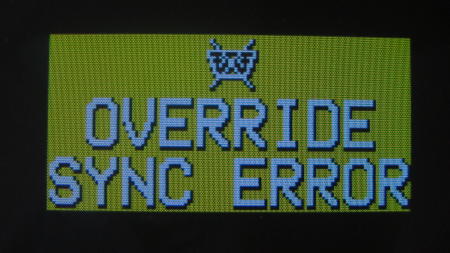Mac OS X Display FAIL¶
My impression is that slowly but surely Apple manage to ruin every good thing about their soft- and hardware. Traditionally I had a very high opinion of their networking support. Not that I could (or had a need to) judge its technical merits. But it just worked. AppleTalk was perfect back in the days (but has been degraded to the printing niche by Apple by now where it is still superior to all the other methods of printing I have seen, if only because PAP driven printers seem to be the only ones which can automatically, tell the computer whether they have a duplexer and that they are having a paper jam). But even TCP/IP networking was relatively good on the Mac. Since System 7.5 it could do without restarting and it pretty much ‘just worked’ for me all the time. Except when you had to use Apple’s particularly shitty implementation of SMB/CIFS networking, but we could be generous and not consider that proper networking at all, I suppose.
But as technology ‘develops’ I have a machine now whose Airport connection routinely fails and, since the X.5.3 update whose Ethernet connection fails as well when there’s a high load on the machine. Fan-friggin-tastic. My inner conspiracy theorist assumes it’s a scheme by Apple to move the whole internet onto iPhones. Haha.
Another point where the Mac ruled pretty much forever was support for multiple screens. No matter what you hooked up, the computer would generally make reasonable sense of it and options to adjust the multi-screen desktop to your liking were never far off. And I have never seen a Mac cause significant problems when trying to hook up an external screen. — Until last week that is. The crappy CRT in the office started flickering. Which meant I got a different crappy CRT as a replacement which looks just the same from the outside. And it worked just fine with the MacBook the first time I used it. When attaching it the second time with Apple’s ridiculously overpriced ‘MacBook to VGA adaptor’ the screen just gave me an OVERRIDE SYNC ERROR
message. All capital letter FAIL, that is.
I first hoped, I had just destroyed the crappy screen. But the fact that the crappy X-Terminal in my office could use the screen just fine, hinted that the carefully ‘crafted’ combination of a MacBook and Mac OS X was to blame. Some combinatin of deleting all preference files remotely looking like they are WindowServer or Monitor related, restarting the machine and replugging the screen at the right moment, solved the problem. Temporarily. Attaching it the next time gave an OVERRIDE SYNC ERROR once more. Now that sucks. It’s exactly the reason why I’m not using Linux or Windows. I want this to ‘just work’.
(If you want to trigger extra bugs in OS X, start playing with the ‘Rotate Screen’ options OS X offers for the secondary screen. I ended up with my secondary screen being all blue and completely unusable after having used that while trying to explore this problem. More Suck.