Bubbles¶
331 words on Software
Whenever I have to use Parallels and Windows to make sure the Internet Explorers don’t display a web page too absurdly, I have to wonder how regular Windows users are not driven to insanity by the inane ‘bubbles’ Windows likes to pop out of its ‘task bar’. Classics of this behaviour are symbolised by Windows feeling that it absolutely needs to share any change to its pretty tiny world with you. I’m sure psychologists have a fancypants term for this:
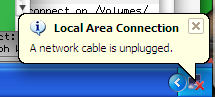
… this message of course coming from a Windows running in a completely cable-less virtual machine. Thus suggesting that not only the software is overly talkative but it also uses dumbed-down simplifications to annoy me with. The art is to write human understandable technical messages that are actually correct.
Sometimes Windows is even more talkative and gives a few more details about what problem it ist concerned with, it may be concerned with or it might be concerned with. If even the expert-created software can’t tell for sure where or not I can access the capital-I internet, what’s the chance that the button-less more information
can help me?
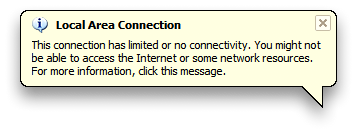
Seriously: does anybody at Microsoft even read the messages their own software spits out? Is any of the presumable information in there intelligible to people who don’t share brainwaves with Microsoft HQ?
Uh, and when you’re lucky, Windows will automatically update and restart itself. Let’s just say I find that extremely irritating when an application that’s running in the background changes without any command of mine. And I assume that’s even more true when Windows is all that your computer runs rather than just a window in a virtual machine…
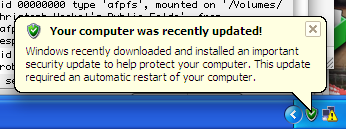
I sense a lack of ‘undo’ button there.
Now the great thing is of course that I am pretty sure there’s a nifty setting or workaround for each of these ‘problems’. Quite likely people will be able to point out that it’s my own fault I’m seeing these messages.
