iPhone OS 3¶
2824 words on Software
It may be a bit late now to qualify as ‘news’, but still, I meant to create a sort-of review of iPhone OS 3 since I got it, so here it is – before everybody starts going crazy over iPhone OS 4.
Price
The update to iPhone OS 3 was free for iPhone users and €8 for iPod users. Not a big deal, I suppose. But perhaps charging people for the OS update that implements copy and paste could make Apple look like greedy bastards. And, thanks Apple apologists, please STFU about weird American tax laws which are your favourite excuse for Apple being forced to do this. It’s all about what they want to do.
Copy & Paste
The biggest deficiency of early iPhone OS versions was their lack of copy and paste. It has always been a huge feature for GUI computers because it lets you split your work (on iPhone OS I’d rather say ‘tasks’ because its apps are toys) between several applications, which are dedicated the specific task. Hence one should think that the clipboard is particularly important on a ‘platform’ full of feeble applications like the iPhone which made people so upset that it didn’t exist from day one.
iPhone OS 3’s copy and paste interface is reasonably nice: You tap and hold and the interface elements for changing the selection as well as performing copy, paste and cut commands (the lack of clear may be due to the lack of space but it keeps irritating me that I have to use cut instead) appear. That’s not particularly easy to discover – but who expected things to be easy when all you have to interact with the device is a finger?
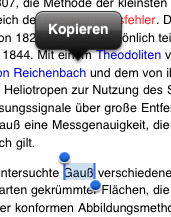 I saw two main problems with the copy and paste interface. One is that the tap-and-hold gesture is easily used by accident when you hold the iPod and touch the screen while doing so. As a result you end up with a bunch of buttons you didn’t want. A conceptual problem that I don’t see going away. Another initial shortcoming was that the copy button, once visible, would not scroll along with the view it belonged to, giving some dislocated mess. It seems that by now Apple fixed this issue in their own apps at least, but it doesn’t seem to be solved on a general level, say for WebKit, as third party applications like Wikipanion still exhibit that behaviour.
I saw two main problems with the copy and paste interface. One is that the tap-and-hold gesture is easily used by accident when you hold the iPod and touch the screen while doing so. As a result you end up with a bunch of buttons you didn’t want. A conceptual problem that I don’t see going away. Another initial shortcoming was that the copy button, once visible, would not scroll along with the view it belonged to, giving some dislocated mess. It seems that by now Apple fixed this issue in their own apps at least, but it doesn’t seem to be solved on a general level, say for WebKit, as third party applications like Wikipanion still exhibit that behaviour.
Bluetooth
One big promise of iPhone OS 3 was that it would enable Bluetooth support on second generation iPod touches. Actually this was the main reason why I wanted to have iPhone OS 3 right away. However, a big disappointment was waiting for me: the Bluetooth support is crap. It only seems to work for games. Audio profiles are not supported. Meaning that I cannot use my Bluetooth headset to use Skype on the iPod which would have been rather neat, particularly as wired iPod headsets with a microphone only seem to exist in expensive and breaking within months (Apple) or semi-expensive and crap (non-Apple) varieties.
Quite naturally, no kind of file or image transfer via Bluetooth is supported either. That would be too convenient for Apple’s brave new world of computing, I suppose.
Languages
iPhone OS 3 comes with plenty of extra language support. You get right-to-left languages like Arabic (but shouldn’t the Springboard’s orientation be reversed for those as well? And how fine-tuned is it? I assume that only one of 23°and °23 makes a correct writing of 23° in an Arabic weather forecast…)
Another very neat feature is the support for Chinese text input by drawing the character on the iPod. (This is also available in Mac OS X.6 on machines with multi-touch trackpads, but strangely not when using a graphics tablet.) Using the feature isn’t overly easy, particularly if you aren’t really a writer of Chinese or Kanji. But if you happen to see a Chinese or Kanji character and wonder what it means without being familiar of the sort order of the relevant dictionaries (which are needed to have a chance of finding it in your Mac’s character palette), this can be a great tool: You draw the glyph on your iPod, manage to do so well enough in the second or third attempt to get the correct character match from the iPod and then you can Google it or look up its kDefinition Unihan property to get a rough idea of what it could mean.
iPhone OS 3 also lets you turn off the system’s auto-correction feature. Particularly if you’re switching the language you are writing in, that is very important as otherwise you’ll get your perfectly correct words “auto-corrected” to foreign garbage. As typing on the iPhone OS’s software keyboard remains a mess you’d of course rather use the auto-correction. However, unfortunately, the whole system is rather poorly designed.
Apple’s current approach is the following: You pick a keyboard layout and the spell-checking language will follow. Which may sound logical to people who only use a single language, but is terrible if you really want to use it. Usually people are ‘hard-wired’ to the keyboard layout they learned typing on. I learned on a German ‘QWERTZ’ keyboard and type everything on that. Forcing me to use a ‘QWERTY’ keyboard for English and an ‘AZERTY’ keyboard for French is absolutely not helpful.
In fact, I have an English keyboard layout activated on my iPod, just so I can write stuff in English using the auto correction. But that clutters up my keyboard switching loop [said loop is particularly terrible, btw, as I also have the Chinese input method in that loop and iPhone OS always prefer to stall for a long time when trying to switch past that], it also feels stupid and regularly forces me to check which keyboard I am currently using and adjust the setting as needed.
Of course the right, or at least much better and more practical, way of doing this would be the one used in Mac OS X where you can switch the spell-checking language independently from the keyboard layout or – if that’s too much UI hassle – just go for the ‘Multilingual’ spell checker which seems like a reasonably good compromise.
‘Spotlight’
iPhone OS 3 comes with a ‘Spotlight’ screen that presents a universal search field. It appears as the left-most page in the row of application pages and I thought it is a rather neat feature that gives you quick access to a specific contact, song or very recent e-mail.
That said, in practice I find that I very rarely use this universal search. Normally I find it more natural to just go to the application in question and look up the information there without further ado.
Speed
Some parts of the iPhone OS have been carefully optimised for speed. Animations usually happen smoothly and scrolling lists can be refreshingly quick. Yet, Apple decided to leave certain parts of the user interface non-optimised. I am not quite sure why they did that and neither am I sure why it is considered acceptable. The top three annoying delays I frequently notice in iPhone OS 3 are:
- Unresponsive Keyboard: Sometimes the keyboards presented by the OS can be very unresponsive. Meaning that a second or more can pass before the screen reflects which key you pressed. Given the nature of an on-screen keyboard without any tactile feedback this is as FAIL as it can get as it means you effectively cannot type until iPhone OS 3 decides it is ready to accept your input. If the problem becomes too prominent, the good old Windows trick of restarting the iPod usually resolves the issue. But surely, it shouldn’t happen to begin with. Even less explicable: I frequently see those delays on the numeric keypad used to unlock the iPod. As entering the code is almost the only thing you can do with the iPod in that situation I see no reason whatsoever, why things shouldn’t be loaded and ready to use the moment I touch the device.
- Unresponsive Music Player: A very nice feature of the iPod is that double-pressing the home button while the screen is locked will bring up a minimal music player interface (a feature that only seems to work on the locked screen these days, which I think worked everywhere in iPhone OS 2…). This gives you a very quick and easy way to resume playing the current playlist when picking up the iPod and leaving. It makes up for the iPod’s lack of dedicated ‘Play’ button. Unfortunately pressing that Play button frequently doesn’t have any immediate effect as far as music playback is concerned. It can easily take a few seconds for that to happen. Which is irritating and seemingly unnecessary when there’s no hard drive to spin up.
- Lock Sound: Admittedly this may not be the third-worst speed issue in iPhone OS 3, but it regularly drives me nuts, so I have to list it here. When locking the iPod it plays a really nice metallic ‘lock’ sound. I enjoy hearing that every single time. But to work well, it has to start playing the very moment the screen is turned off. Unfortunately that’s not the case and often the sound is only played a moment later which spoils the whole effect.
I suspect that all these issues may have to do with Apple’s notoriously poor memory management and loading performance which may come from where the Unix smell in that company comes from. You see similar issues of non-smooth interaction because the relevant software has to be loaded first on the Mac as well – as any action that requires an authentication dialogue will remind you of.
Other Notes
While iPhone OS 3 was in no way revolutionary, there are many other little details which have been discussed all over the internet when it was released. I will use the rest of the page to list the points I found interesting or irritating.
- Helvetica in Calculator: the proportional font irriates me as the 1 is too narrow in the calculator which can lead to digits moving around in subsequent results.
- Poor sorting in Address Book: This has been in the iPod’s Address Book from day 1, it simply FAILs to correctly sort entries which contain a ‘maiden name’ entry. It appears as if the person in question is sorted in the section of the correct letter of the alphabet but within that section is sorted by their ‘maiden name’, i.e. usually at the very top or the very bottom of that section rather than along with their spouse. Compared to that, the fact that umlauts are sorted non-phone book style with ‘ö’ being treated as ‘oe’ in German rather than as ‘o’ looks like a minor incompetence. If people from different departments were allowed to talk to each other at Apple, perhaps the iPhone Address Book people could just check how the Mac OS X Address Book sorts entries…
- Nice location tracking in Maps: A sweet feature which may slip the attention of ‘always-online’ iPhone users is in the Maps application: While it is far from perfect when used without an internet connection and could do with a bit more cacheing, it seems to do a rather good job of caching the location information for WLAN base stations it seems to download from Skyhook Wireless: This means you may be able to track your current location in a surprisingly large radius of your starting point without needing to have an internet connection at that time. That’s pretty neat.
- Timer without Seconds: The iPod’s Clock remains one of my favourite applications. Yet, whenever I want to cook a 6 minute 20 second egg, I’d appreciate its timer having minutes and seconds instead of hours and minutes.
- Quiet Alarm Clock: While I do understand the conceptual idea of having a global volume for a whole computer, this can be really problematic when it is applied to Alarms as well. The point of the Alarms used by the Clock’s Timer or Alarm Clock feature is to get noticed or even to wake you. But when the iPod’s system volume is set to a low level you simply will not notice them. This already caused a number of such alarm moments to go by unnoticed for me. I’d be more than happy to give up the strict conceptual idea there and let the iPod adjust the volume to the highest level for the alarm. Or to at least warn me clearly when starting an alarm-action while the volume is very low and when reducing the volume too far while waiting for an alarm. Alarms need to be reliable. This keeps the iPod’s alarms from being that.
- No timer on login screen: While I support the idea of having a ‘clean’ login screen on the iPod without extra gadgets on it, I’d frequently find it useful if a timer I’m running in the Clock application would be displayed just there. I tend to use the timer quite frequently when cooking. And when wanting to know how much time is left to go, I currently always have to turn on the iPod, unlock it and look at the timer. It’d be much more convenient if the time remaining for the timer would be displayed right there on the login screen. Just as push notifications are.
Variable Speed Podcasts: The iPod offers to play Podcasts at half and double their original speed (naturally without smurf voices) which is pretty neat on shows that are spoken very slowly (or very quickly). I thought that perhaps some intermediate speeds may be very useful, though, as doubling the speed often seems to overdo it. [I have no clue what the envelope icon in that screenshot is for, though, it seems to be inactive on my iPod, I couldn’t mail anything.]
- Calendar notifications not live: I enjoy the iPod’s ability to give me an alarm sound for calendar events. That’s useful when I’m away from the computer. The iPod displays those alarms like push notifications on the login screen. Unfortunately said display is rather lame and static. I.e. when I am not using the iPod for a day and an alarm comes up for a current event, it will still be on the login screen with a note claiming the event is ‘Today’, even though the event was ‘Yesterday’.
- Calendar Editing FAIL: Whoever came up with the idea that subscribed calendars shouldn’t be editable and neither update themselves in the iPod when synced over from iCal should be told that it was a bad one. And no, hiding some way to subscribe to calendars far down in iPhone OS’ Settings app doesn’t really improve this.
- Non-deletable crap: A bunch of applications on the iPod are useless to me and my device. The voice memo app, for example, or the video, iTunes and stock exchange ones. I don’t use them, and I don’t want them to litter my precious screen real estate. Yet, Apple don’t let me remove them from the screen. Hence – and it turns out this seems to be common practice between iPhone OS users – the last screen of applications is a dedicated junkyard for the stuff I don’t want to use.
-
 Mail doesn’t support encryption: Mail on my Mac supports encryption with the certificates I have installed; presumably everything syncs back and forth ‘just so’ in the magic Apple universe, so I fail to understand why I cannot read my encrypted Mail on my iPod (insert conspiracy theories here). Even worse, iPhone Mail will wrongly claim the e-mail doesn’t have any content.
Mail doesn’t support encryption: Mail on my Mac supports encryption with the certificates I have installed; presumably everything syncs back and forth ‘just so’ in the magic Apple universe, so I fail to understand why I cannot read my encrypted Mail on my iPod (insert conspiracy theories here). Even worse, iPhone Mail will wrongly claim the e-mail doesn’t have any content.
- WLAN Password sync is lacking: If you ever had to enter some 30 character junk WPA password you will really prefer doing that on your Mac with its sane keyboard and sane user interface which includes the ability to display the whole password while typing. And then you want it to sync over to your iPod automagically. But Apple decided you prefer to enter the password once again on a wannabe on-screen keyboard without really seeing what you’re doing. Not so brilliant.
- ‘Smart’ WLAN logins: iPhone OS 3 comes with the presumably smart feature of recognising login pages for WLANs and automatically presenting them to you when a connection to such a WLAN is made. Our university WLAN offers the ability to log via both Cisco VPN and to also use a Web interface. It seems that iPhone OS 3 effectively prevents this from using the proper VPN connection as you need to press the Cancel button on the unwanted login page that pops up and the iPod then decides to just disconnect from the wireless network. This sucks and is far from reasonable or easy to use. It seems that our network people had to set up a separate SSID so iPhone OS devices can use the network at all. FAIL.


