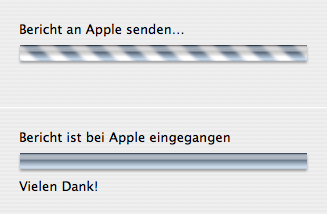X.4 Tidbits¶
2335 words on X.4 Overview
A few more notes on little things from all over X.4, in no particular order.
iChat
![]()
The new iChat version doesn’t impress.
- There’s a new, simpler icon without that AOL person in it. Good.
- There’s Jabber support, which I have no use for and I wonder how many people will have.
- Despite now offering three different protocols to connect over and a preference to manage ‘Accounts’, iChat is still keen on opening a separate window the available contacts of each service. What were they smoking?! Even the open source people had better solutions for this years ago. The same holds for the iChat menu which preferably shouldn’t clutter itself with references to different services at all.
- The minimal size of the contacts window has been increased to 210x343 pixels. That’s by far too large. And it’s not that it’s displaying more information in that window than it did before.
- There are audio- and videoconferences with multiple participants. How many people will use these? Particularly as even simple audio conferences don’t work on non-trivial network setups. While it may be easy to do those multi-person conferences now, it still doesn’t seem to be possible to just add another participant to an existing chat – which I’d consider more useful.
- I’d also like the ability to quickly switch from an existing text chat to a voice chat, or the other way round. Sometimes things get too complex for typing everything or you want to quickly send an URL to the person you’re talking to. This still feels very clumsy.
- iChat pops up an annoying message window every time I disconnect from the internet. I haven’t found a way to make it shut up yet. Instant messaging is nice to have but it’s not important enough to bother me with its connection problems.
- iChat can now be told to not disconnect from IM services when in the background via Fast User Switching. That’s progress. But it will still set my state to ‘Away’ when using the other account. Basically I don’t ever want to have any other status than ‘Available’. I think of IM as a phone. People can call, and if I’m not there they can call again later or just leave a message. People shouldn’t be able to see whether I’m actually sitting at the computer or not.
-
On the
RendezvousBonjour chat, I have to display my name as given on ‘my’ card in the address book. It’s a good idea to default to that name but I should have the option to change it.
Image Picker
Since X.3 OS X has contained the Image Picker that lets you set an icon for yourself in iChat, an image for the people in your address book or for new users (Although I’m not 100% sure that all of these applications actually use the same service. It looks like iChat contains a separate copy of it which gives slightly different results.) It’s quite a nice tool that lets you do basic image manipulation and scaling as well as accepting video input.
![]() But it had and still has major problems with doing good scaling and with preserving transparency. My favourite iChat icon is one of the grand Dr. Zoidberg which I also use as an icon for a hard drive partition. It works perfectly there. But when dragging it to the Image Picker, it’ll end up at a by far too small size for reasons beyond my comprehension. That’s not a big deal as I can easily rescale the image with the tool. Unfortunately, rescaling will destroy the transparency information and thus Dr. Zoidberg starts living in a white box rather than hovering over whatever background there is. The scaling done with the images is also quite bad for icon style graphics. All the edges start looking jerky after having been scaled.
But it had and still has major problems with doing good scaling and with preserving transparency. My favourite iChat icon is one of the grand Dr. Zoidberg which I also use as an icon for a hard drive partition. It works perfectly there. But when dragging it to the Image Picker, it’ll end up at a by far too small size for reasons beyond my comprehension. That’s not a big deal as I can easily rescale the image with the tool. Unfortunately, rescaling will destroy the transparency information and thus Dr. Zoidberg starts living in a white box rather than hovering over whatever background there is. The scaling done with the images is also quite bad for icon style graphics. All the edges start looking jerky after having been scaled.
I really hope, Apple fix this one. It’s a nice tool and a good idea. But technically it still needs some work.
Fast User Switching
 The jerkily scaled icons with lack of transparency can be seen in the Fast User Switching menu. It’s original incarnation had the obvious design flaw that it always filled half the menu bar with the user’s full name. Not particularly useful but nothing that changed in any of the X.3 updates where it should’ve been fixed. In X.4 this problem has been solved and you have a selection of seeing a user’s full name, short name or just an icon for the Fast User Switching menu. That’s acceptable, I suppose. I might be able to abandon the shell script I kept handy to Fast User Switch.
The jerkily scaled icons with lack of transparency can be seen in the Fast User Switching menu. It’s original incarnation had the obvious design flaw that it always filled half the menu bar with the user’s full name. Not particularly useful but nothing that changed in any of the X.3 updates where it should’ve been fixed. In X.4 this problem has been solved and you have a selection of seeing a user’s full name, short name or just an icon for the Fast User Switching menu. That’s acceptable, I suppose. I might be able to abandon the shell script I kept handy to Fast User Switch.
I’m not using Fast User Switching a lot. Mostly when wanting to test something on a ‘clean’ account or when wanting to make clean screenshots without having to rearrange my normal work environment. But I seem to remember that with some revision, Fast User Switching and iTunes would let you continue listening to the music of the account in the background. Somehow things are a bit strange in that area now. When switching to a second account the music running on the first account will stop being played. Indeed, my first account will not emit any sound as long as the second account remains logged on. That sounds like a bug.
Furthermore, the whole process of Fast User Switching sounds like it may not be perfectly engineered. While doing the Fast User Switch, shortly before the login panel appears I can hear the music from the background accont which will then be abruptly stopped. If all this were about a user’s permissions, this shouldn’t happen for sure.
Finally, I note that the German localisation of the login window is buggy in that it has about double the width it should have and thus looks out of proportion and rather ugly.
Help
![]() While Apple’s Help application is starting to be reasonably speedy, it still carries some old bugs in it. In just over a week of using X.4 I already needed to trash its Caches, so it would start up properly and not eat all of my CPU time while displaying nothing.
While Apple’s Help application is starting to be reasonably speedy, it still carries some old bugs in it. In just over a week of using X.4 I already needed to trash its Caches, so it would start up properly and not eat all of my CPU time while displaying nothing.
I don’t like that the drawer with all the available help books is gone. Particularly with a large number of help books on the system it was a much more convenient way to browse through them than using a menu.
Looking at Mail suggests that drawers are going out of fashion. I’m not writing an extensive report on Mail as that would just be upsetting. My bottom line is that a formerly lean and elegant application has become more bloated and much more ugly.
The only thing I really wanted from Mail X.4 (actually from any E-Mail application for years) is the following simple thing: Mailboxes that are associated to a person. While Mail does offer Spotlight based ‘smart’ mailboxes now (and ignoring that these are much slower than proper mailboxes) these would be a pain to set up as you’d have to add every single e-mail address belonging to each person rather than just being able to drag a person from the address book to Mail’s mailbox column and have everything kept in sync afterwards. To me this looks like a very obvious and natural feature – but nobody implements it. I find this particularly disappointing as I’d consider this ‘low hanging fruit’ with Spotlight being available.In fact these fruit are so low-hanging that I made the tool to just insert these smart mailboxes into Mail: Mailboxer. Not quite as convenient as having the feature built-in, but a step in that direction anyway.
- The mailbox drawer is gone. I thought that drawer was brilliant. Easily available when you needed it but not cluttering your screen the rest of the time. With the new ‘pane’ for the mailboxes you are forced to keep Mail’s main window at a rather large size. In addition the mailboxes can only appear at the left hand side of the window which I consider inconvenient as it moves the stuff I’m interested in away from the edge (easier to see) and forces me to drag messages from right to left for filing, which seems to be a slightly bigger effort than dragging left to right (for a right handed person I suppose).
- As has been mentioned in many places, the toolbar is another attempt to severely break with any HIG as well as good taste and usability. I recommend the Cage Fighter to fix that – but the spacing in the toolbar still looks broken after using it.
- The account management preferences have become a bit more sophisticated, letting you reorder stuff now, for example.
- Likewise the signature preferences have become more sophisticated – or should I say confusing? The whole setup with various columns looks hierarchical and overly complicated. And I fail to understand what its point is.
- The button to encrypt messages will be enabled even when there isn’t any certificate for the only recipient of the message. When sending the e-mail you’ll then get and error message that encryption couldn’t be done. This doesn’t happen for all recipients and I’m not exactly sure for which ones it does happen but it does look rather clumsy.
- The items in the menu to select the account you are sending a message with are of the form ‘Name (E-Mail address)’. As the popup menu is likely to be quite narrow if you’re also using the menu to choose a signature and have a reasonable window width, this means that you can’t tell which account you’re using just by looking at the popup menu as all items will begin with your name.
- Turning on the BCC field will still be permanent rather than just for the message you’re writing.
- HTML. I’m not going into this. But I suspect the general move towards using HTML in Mail is part of the reason why the displaying of other messages feels even slower than it used to be.
- Long standing obvious bugs, like the address book completion for entering e-mail addresses not working if you are typing quickly or when you are typing nicknames from the address book are still present. Am I the only one who tries to send messages to ‘mum’ rather than typing the actual name?
The bottom line is that I would have happily kept the old Mail application.
Windows
There’s this new window type in X.4 which can be used like metal windows but doesn’t look as crappy. If only they had replaced all metal windows with the new type!
Bug Reporter
Apple’s Bug Reporter has become more powerful. The developer tools now contain CrashReporterPrefs which let you set up how you’d like the Bug Reporter to work. Only in developer mode you’ll get to see crash reports. Depending on what crashes the Bug Reporter also offers to open a Terminal window and collect even more information about the hanging application. And finally you get to see a progress bar when sending them to Apple. There’s even a thank you note when you’re keeping an eye on it. Sending a bug report while being off-line might also crash the Bug Reporter which I considered ironic.
Voice Over
If you want to be freaked out, try playing with VoiceOver. It can do lots of funky stuff like read things off the screen and enlarge whatever you’re selecting. It looks like good technology but really gives me a headache.
Finder
Basically the Finder remains the mess we’ve gotten used to in OS X. It just feels a bit smoother and faster in some places and lost its habit to not display localised names when you want to see all file name extensions (which I’m not quite happy with as I don’t know the German names of many applications from the years of other behaviour that we’ve seen so far). We’ve also got new copy dialogs which I like much better than the old ones. It would have been nice for all the copy, uncompressing, disk image mounting and trash emptying progresses to finally live in the same window, though.
What annoys me the most at this very moment is that mounting and unmounting volumes will change the width of the sidebar in the Finder’s metal windows. I’ve got this set up so it only displays the icons and doesn’t show any text and want it to stay that way.
And the networking capabilities seem to be worse once more. Since installing X.4 I haven’t managed to see any Windows computer on our home or the university network. I do see a lot of empty ‘WORKGROUP’ folders though.
The improved CD burning from ‘folders’ introduces yet another concept and I find it both confusing and terribly slow with large amounts of files dropped on those windows. Why can’t I simply click burn on any folder and have the Finder handle the rest properly.
Sleep
X.4 seems to bring a real worsening of the sleep mode. Going to sleep is a bit odd. I usually hit the power button and then use the upcoming dialogue to send the computer to sleep – usually pressing ‘S’ on the keyboard. This has worked perfectly since System 7.5. But in X.4 the dialog sometimes takes a few seconds to appear on screen which really irritates me. Perhaps it can get swapped out now and couldn’t before?
When waking up from sleep, it seems like the computer needs longer time to come back to life. While the screen’s contents will be back immediately, it often takes quite a few seconds before I can use the trackpad again.
Performance
Performance is difficult to judge and document. Particularly when concerned with the ‘perceived’ performance which is about whether using whether running feels smooth. In total X.4 seems smoother to me than X.3. Particularly things like scrolling work more smoothly and quickly. On the other hand there seem to be more glitches now where the mouse cursor just hangs, the Dock moves jerkily or iTunes pauses. Very strange.