I hate software¶
1429 words on Software
Software is a wonderful thing. It can empower you to do things which would otherwise be out of reach. And that’s great. But why on earth do I always have to run into the dark side of software – the one that is all about bringing pain and suffering to people.
Once more my aim was to scan the negatives I developed yesterday night. The photos turned out so-so. Many of them aren’t as crisp as I think they should be. In part that is probably due to the first film just being ISO 100 and exposure times being too long for the unsteady hand. But I also seem to have focused badly – which really puzzles me as I’m usually not too bad at it.
So once more I had to go through the hassle that is Nikon’s scanning software. It’s a work of sadists, but by now I know which buttons to press – and which submenu-item to click once for each negative. (And boy, does Windows’ delayed display of submenus suck there… which gave me extra pain and suffering when I had to find the place to turn that crap off. Naturally I couldn’t actually find a reference to that setting via the poorly localised help feature [or ‘help’ feature? or help ‘feature’? – insert snide remarks at your leisure…]). So the scanning was sorted and by now I’ve done it often enough to not find myself staring at the screen watching the slow progress over and over again, but to just go on doing something else.
Next I had to transfer the files over to my computer. At around 45 megabytes per negative two films are quite a bit of data. Usually I do that from my office. While it is a few kilometres away from the server with the images, the university network is quite good and I can get transfers at 11MB/s, i.e. pretty much maxing out the 100Mbit/s connection I am on. That’s via FTP. For some reason I’ll only get 2-3 MB/s via the SFTP connection that I prefer. My computer is hardly stressed by that, so this is either some mysterious effect or the server just being well-loaded.
As it was quite late and I wanted to head straight home from the library, I decided to just grab the files via the library’s wireless network. The connection there is usually quite good. And I got 1 to 1,5MB/s over it. But I suspect that more could have been possible as I noticed that the damn MacBook’s fans started running at a high speed while the transfer was taking place. And sure enough – there was a full load on one of the CPUs.
But as I said before, the SFTP connection usually doesn’t generate such a high load, so I had a closer look. And I saw this:
Haha, funny, some kernel stuff running wild. And I have a very strong suspicion that this is the ugly head of the Cisco VPN software (which we have to use on the public wireless network) showing up once again. What a POS. Can’t they get anything right… i.e. not generate such a huge load just to encrypt their connection, or at least use both processor cores to maximise the throughput rather than giving you both a noisy fan and a sub-optimal connection speed.
The next steps in the process were some cropping, generating smaller versions of the scans to use in iPhoto and some tagging. I’d quite like to add a few metadata tags to my image files. Like the date and possibly the location of the photo. As well as the camera and the film I used to take the photo. I gave Lightroom a test run for this.
And it leaves a strange impression. On the one hand Lightroom tries to be lean and efficient. But on the other hand (like any other Adobe application, I guess) it’s a resource hog. Just running it for a little while left me in a situation where it was using more than half a gigabyte of ‘real’ memory – which even with 2 gigabytes installed is the amount it takes for OS X’s not so brilliant memory management to rear its ugly head. Not that I actually know anything about memory management, but I’d say a good memory management shouldn’t be as fond of stalling in swapping hell. And the OS should also make sure that certain things like the Dock and the menus remain responsive at all times. Arrrgh!
The bottom line seems to be that Lightroom is quite good at things like importing, cropping and exporting. It even has a nice printing feature (although the supposed ‘overlay’ of the image’s name annoyingly scales the images down to make space for their name rather than – err – overlaying them) and makes an effort to run things like exporting files and printing asynchronously, displaying their status in a minimalist funky display. That display may not be perfect yet but to me it looks like a reasonable balance between keeping the user informed and not distracting the user.
But the Lightroom has ugly sides as well. Just like in iPhoto scrolling through the photo list even by a little bit changes the display to a mode where the stuff that newly appears on screen (even if it had been there just a second before) is really pixelated and the fonts used for the image names aren’t anti-aliased. At least the text should be displayed properly there, so it’s easy to read even while scrolling and to ensure there isn’t obvious redisplaying going on. Another thing that everybody else seems to love and that I quite dislike is this:
Yes, I love pretty decorations. If they don’t get into my way, that is. But there is no place for such decorations in a computer application. Particularly not if the presence of that decoration is bad for usability. Say, by making scrolling harder because you’ll get a wrong impression about the inspector’s height when looking at the scroll bar (and the decoration may unnecessarily cause the scroll bar to appear to begin with).
But that’s just nitpicking I guess. What is much more annoying is that I couldn’t add dates to the EXIF data of my scanned files (well, in a way I could as the menu item for editing dates was active, just the changes weren’t actually saved). Editing EXIF information seems to be black magic. No application that you can actually use seems to be able to do such editing. I just know about ExifTool from when I did my Geotagging script and ExifTool is rather powerful. But it’s quite inconvenient to use (command line) and it has such a rich set of features that it’s hard to actually find a working way to do stuff.
In the end, I did manage to insert GPS tags which aren’t essential and I did manage to insert some dates into my files, but iPhoto didn’t use those, so I had to change the dates once again there. I also didn’t manage to store the camera, film and development details in the files – and I have no idea how that would be done in a reasonable way. Frustrating.
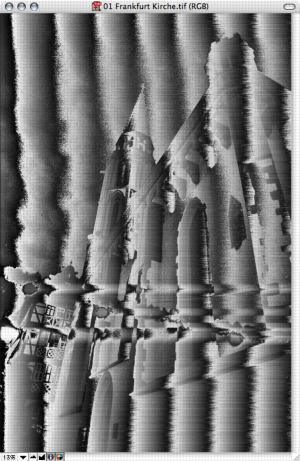 Not that it really mattered, but I even ran into a little problem when opening strange TIFF files in GraphicConverter, which gave me somewhat psychedelic effects when the file was displayed. Luckily that wasn’t crucial (and unlike Apple’s or Cisco’s or Adobe’s products, GraphicConverter is being actively developed and such problems tend to go away surprisingly quickly, so no bad vibes there, just another software problem adding itself to that long list… [Update: Good vibes actually: Less than 12 hours passed between me submitting a report about the problem and finding a link to a fixed test version in my inbox! And half of those hours were in the middle of the night.])
Not that it really mattered, but I even ran into a little problem when opening strange TIFF files in GraphicConverter, which gave me somewhat psychedelic effects when the file was displayed. Luckily that wasn’t crucial (and unlike Apple’s or Cisco’s or Adobe’s products, GraphicConverter is being actively developed and such problems tend to go away surprisingly quickly, so no bad vibes there, just another software problem adding itself to that long list… [Update: Good vibes actually: Less than 12 hours passed between me submitting a report about the problem and finding a link to a fixed test version in my inbox! And half of those hours were in the middle of the night.])
And while I’m at it, I should also mention image scaling. There seem to be numerous different way to do that (just look at the options of the Scale command in GraphicConverter say). And particularly when scaling black and white images or even scanned black and white photos which may have non-trivial grain, you can come to situations where the result of image scaling can be hard to predict. Indeed – when viewing the same scanned file scaled down in Preview, iPhoto, Sandvox and GraphicConverter, each of those applications displayed something different (the order being from best to worst in my opinion).





