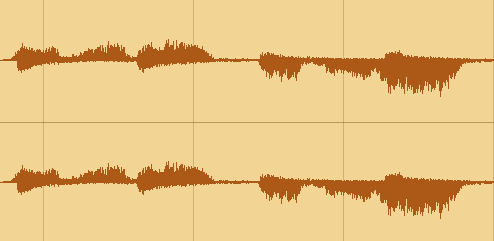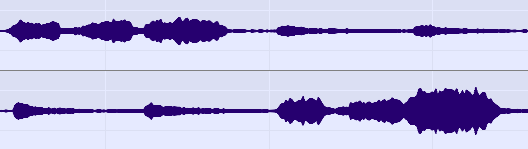MacBook Line-Out¶
631 words on Apple defects
In my never-ending series of problems with the MacBook, I think I discovered yet another problem with the machine when DJing last week. After setting everything up, I thought I’d better check the sound from the dancefloor side of things. And I noticed that one of the channels was significantly quieter than the other.
I think it also has occasional bits of static in it but that’s kind of hard to confirm when you are dealing with current music, those only seem to appear when there’s percussion around and I couldn’t get them with the Cello Suites – Rostropovich R.I.P.
Being a seasoned Mac user and having become a bit of an OS X bug connoisseur in the past years, I immediately checked whether the system’s balance setting might be off-centre, fearing that this dreaded bug had crept back. But everything was fine from that point of view. So after making do with more physical media and heavy-handed balance adjustment that night, I decided to investigate things further. While I had double checked at the club with a number of different cables and mixer channels – all of which worked fine with devices other than my MacBook – I wanted a clear and reproducible result that didn’t happen in a dark club.
My initial idea for that was rather simple. I essentially wanted to pipe some audio out of the machine and then measure the levels. Ideally I would have found tools to do that right away but things never are that easy. I had a waveform generator handy, so getting some sine waves at a constant volume out of the machine was no problem. I also had a line-out to line-in connection handy, which handled the physical connections, so I just needed a way to actually read the levels of the input or even record the waveform. It turns out that most levels displayed on the Mac only have a single bar and cannot distinguish between stereo channels. While that makes perfect sense usability-wise, it wasn’t particularly helpful in my situation.
My next hope was GarageBand, which after all is a rather powerful audio application. Surely, displaying two channels of input won’t be a problem for it? Wrong! This excursion into GarageBand confirmed a suspicion I had earlier on: The Waveform displayed isn’t what you expect or what I’d consider to be the right thing to display in situations where both channels aren’t identical. As an example I took Queen’s Bohemian Rhapsody which has several severely stereophonic parts in it. Around 35 seconds in Little High
is sung mainly through one speaker and then Little Low
through the other. GarageBand displays this waveform at the bottom of the window:
That just doesn’t make terribly much sense to me and certainly looks like a bug. In comparison the demo version of Amadeus I ended up downloading just to test this displays this:
which makes a lot more sense to me and which does neither drop half of the information nor display things in the wrong place. Of course I don’t really want to know what this tells us about GarageBand’s QA and the skills of its users.
All that aside. The demo of Amadeus did a good job for my real problem as well. And recording a sine wave the MacBook plays confirmed that the right output channel is playing at a much softer volume level than the left one. So I made another stop at our local Mac dealer to ask about that problem on my way back from the optician. And they have seen similar cases before and will check it out when I bring the MacBook along later this week. If things are ‘good’ it’s just a problem with the connector which can be easily resolved.