Erroneous Error Messages¶
890 words
Recently Nicholas Riley, Matthew Thomas and John Gruber have been bitching about the sorry state of the OSX Finder in comparison to the proper OS9 Finder. Of course they're right and I'd like to join in.
Most interestingly a point that has been discussed is the dumbing down of the dialogue box telling you there are still open files on a volume that you're trying to unmount. It also featured the files' names and the applications that opened the files as to give you a hint which documents you may want to close or which applications you have to quit because they were too stupid to close the files properly.
In fact that particular dialogue box hadn't been around for the eons like other, more fundamental features in the Finder like the spatial orientation or metadata that have been destroyed or neglected by Apple's designers and programmers. I think, it started being as useful as it was in the end in System 7.5 or 8 at earliest. Anyway, when it turned up, as Matthew Thomas rightly notes
I guess this is going to sound incredibly cheesy, but I actually shed a tear or two when I read that error message, because it was soooo beautifully done. Someday, I thought, all error messages will be this helpful.
And cheesy or not, I think his impression is correct. And to me it seems that this isn't solely due to the message being helpful. It's more. It manages to keep the very delicate balance between (a) telling you what's wrong, without making you feel at fault, (b) telling you how to resolve the problem, without being scaringly technical and (c) in this way being clever without being too clever. In short - it helps you without being scary.
I think these three points can completely ruin an error message. (a) Error messages with the large stop signs and big ERROR wordings make you feel bad. It's a bit like being told off in kindergarten, the software is being patronising. Now that feels bad. You want your software to be a helpful and discrete colleague rather than a patronising Big Brother or someone who bosses you around. If you something goes wrong, no problem you can talk about it. (b) Even better, a good colleague will help you resolve the problem, giving the assistance necessary but not taking control from you or giving you needlessly detailed information. The focus is definitely on completing your task. No more and no less.
Finally, and I think this may be underestimated, (c) you don't want the machine to be too clever as that might make you feel obsolete. And strangely, Apple's old message gets all of these points just right: (a) The message tells you that there is a problem. It also offers a guess on what has caused that problem. It's not you but some of your files. (b)Then it tells you which file is causing this. Unlike Windows it only uses the file's name rather than it's complete path and unlike KDE it doesn't give you a comprehensive table of the files affected along with their paths and respective applications, it just displays one file at a time. [Granted - I made the Windows and KDE examples up but that's what I suppose they'd look like.] Thus it doesn't give you an information overflow but gently guides you into the correct direction. In the unlikely case that there are more than one file blocking the unmounting of the volume, It'll just repeat the message, making it a step-by-step process.
And again, finally, (c) the message isn't too clever. Quite often it happens that it reminds you that there's still a Readme file open in SimpleText. And then you start thinking - What a nice computer - it tells me exactly where the problem is - but if it were really intelligent it would know that I didn't care for that file anyway. So you'll happily close the file, knowing that you're still smarter than your computer.
Last 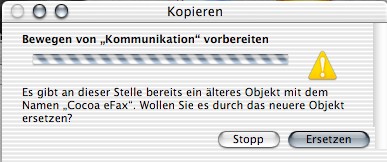 but not least, I have to present yet-another-particularly embarrasing blunder in the OSX Finder: When being asked whether you want to overwrite a file with one you're moving, in the German translation, the dialog says 'Moving from $Destination' rather than 'Moving to $Destination'. Now this isn't exactly a rarely seen dialogue box. So if there were any quality control, it would've caught it.
but not least, I have to present yet-another-particularly embarrasing blunder in the OSX Finder: When being asked whether you want to overwrite a file with one you're moving, in the German translation, the dialog says 'Moving from $Destination' rather than 'Moving to $Destination'. Now this isn't exactly a rarely seen dialogue box. So if there were any quality control, it would've caught it.
Talking about embarassing translations, generating an Apple System Profiler report is another interesting experience. First of all - sillily these reports are actually translated into German, despite having mainly Apple's tech people as recipients and it being a fairly reasonable assumption that anybody reading them will be able to read English (in fact, when filing bugs with Apple and proving reports, I have been specifically asked to provide English versions after a while - what a waste of time!). Now, Apple made three bad decisions in OS X - the major one laying in taking file name extensions too seriously. The next one was translating the expression file name extension into Suffix in German, rather than the more clumsy Dateinamenerweiterung. The third one was not checking how well the translators did. Thus, the System Profiler will now happily report about your system suffixes. It's a bummer.
