427 words
on
iTunes
 In my previous post I wrote on the new 'arrows' feature in iTunes 4.5, the fact that it links to iTMS rather than your library by default and a way to tinker your way out of that. So far so good. Now those arrows are useful. Still, they are a case of extreme visual clutter – being a feature that you'll occasionally use and that is visible on screen dozens of times at once in a strong shade of grey. Not nice. In particular if you like the usefulness of the feature and don't want to turn the arrows off completely.
In my previous post I wrote on the new 'arrows' feature in iTunes 4.5, the fact that it links to iTMS rather than your library by default and a way to tinker your way out of that. So far so good. Now those arrows are useful. Still, they are a case of extreme visual clutter – being a feature that you'll occasionally use and that is visible on screen dozens of times at once in a strong shade of grey. Not nice. In particular if you like the usefulness of the feature and don't want to turn the arrows off completely.
 So back to tinker mode. Time to get out good old ResEdit and look at what makes an old fashioned application like iTunes tick. And indeed the arrows are quickly found in the iTunes.rsrc file. PICT resources ID 623 "Album Info Mask" and ID 650 "Artist Info Mask" contain what looks like the relevant graphics. In fact only the first one seems to be used while the latter looks like a decoy.
So back to tinker mode. Time to get out good old ResEdit and look at what makes an old fashioned application like iTunes tick. And indeed the arrows are quickly found in the iTunes.rsrc file. PICT resources ID 623 "Album Info Mask" and ID 650 "Artist Info Mask" contain what looks like the relevant graphics. In fact only the first one seems to be used while the latter looks like a decoy.
 Next, I copied the file into GraphicConverter (which has just been updated yesterday and now has finally arrived in the modern age as far as having multiple languages in a single application is concerned) to lower the contrast of those graphics and make them lighter. The symbol you see most of the time is the middle one in the top row. Then copy and past it back and iTunes and things look better.
Next, I copied the file into GraphicConverter (which has just been updated yesterday and now has finally arrived in the modern age as far as having multiple languages in a single application is concerned) to lower the contrast of those graphics and make them lighter. The symbol you see most of the time is the middle one in the top row. Then copy and past it back and iTunes and things look better.
 While I was at tinkering, I also gave into my old habit of replacing iTunes' default non-standard "brushed metal" pattern with a X.3 style lightly pin-striped one by replacing PICT resource ID 1024 with the appropriate graphic.
While I was at tinkering, I also gave into my old habit of replacing iTunes' default non-standard "brushed metal" pattern with a X.3 style lightly pin-striped one by replacing PICT resource ID 1024 with the appropriate graphic.
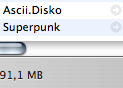 I'd offer the manipulated resource file for download, but it's rather large and I don't care to find out how bitchy Apple are when you distribute parts of their files with you patches on the web. (Tell me a way to make a small patch file and I might just do that.) If you're interested but don't care to go through the whole data and resource fork and using Classic hell to use ResEdit, drop me a line and I might just mail you a copy.
I'd offer the manipulated resource file for download, but it's rather large and I don't care to find out how bitchy Apple are when you distribute parts of their files with you patches on the web. (Tell me a way to make a small patch file and I might just do that.) If you're interested but don't care to go through the whole data and resource fork and using Classic hell to use ResEdit, drop me a line and I might just mail you a copy.
 While sifting through iTunes' resources I also found the button graphics shown here which I haven't seen in iTunes before. Any ideas what those might be good for?
While sifting through iTunes' resources I also found the button graphics shown here which I haven't seen in iTunes before. Any ideas what those might be good for?
If you want these changes for your own copy of iTunes but you're not a ResEdit aficionado, use this little four step instruction to make the relevant changes for you.
April 30, 2004, 2:45
Tagged as
iTunes.
Great detective work! I’ll eat my hat if the top row of icons—the ones that look like folders—aren’t for forthcoming functionality to allow playlists to be sorted into folders. I logged this as a feature request on the iTunes feedback page only this morning, so I’m glad to see it’s coming.
Could we get a screenshot of your de-brushed iTunes with muted arrows? Did you look into forcing iTunes to respect your graphite system preference?
April 30, 2004, 3:05
Playlist grouping of some sort would be nice. Good find!
Also, thanks for passing along the tip about the arrow behavior toggle.
April 30, 2004, 3:30
You know what would be cool? If the arrows only appeared when, say, the user held down a modifier key.
No clutter, unless you want to do a search for related tracks.
April 30, 2004, 8:21
Michael: I had the same thought as you considering the folder icon. Let’s see what happens. As nice as having that feature would be for my inner control freak - I am still not entirely sure whether that would really be a Good Thing™ as far as the extra UI clutter is concerned.
The second to last screenshot in this post gives the example you look for. The arrows are much lighter and the metal effect is gone in the bottom part of the window. Of course you could go and make the arrows even more subtle.
Josh: Either that or some sort of nifty hover effect would be good. But all that’d require some actual programming effort rather than just changing a few images.
April 30, 2004, 9:27
Your point about UI clutter is well-taken, but in the case of playlist folders I think it would be worth it. I have almost stopped creating playlists except for burning CDs, as the list it too large to find entries. Sorting alphabetically is of limited use if you can’t remember their name! The linear text list doesn’t scale well to the number of playlists I use, which at around 30 I don’t imagine to be unusually large. So I think the clutter is worth it in this case.
I remind you that Mail supports folders and subfolders with little UI clutter. It is possible.
But an alternative might be to allow the modification of the appearence of a playlist by, for example, changing its icon and re-ordering in some way other than simple alphabetical. Users would develop a memory of your playlist much more readlily than a long alphabetical list.
As for the screenshot, I see the muted arrorws, but isn’t that the same brushed metal livery as ever?
April 30, 2004, 13:26
Michael,
Personally I would like playlist folders - or some other clever way to manage playlists by integrating them as ‘albums’ into the library or something. Being able to rearrange playlists would be helpful as well.
But I do appreciate that finding a way to give better manageability without causing clutter is tricky. Right now there are already up to eight buttons at the bottom of the iTunes window. That’s quite a lot. And if you could re-arrange playlists at will, they might be hard to find on an iPod where you can only see a few at a time.
For the time being I go for the tried and tested way of using prefixes to categorise my playlists. Like the Apple symbol for my own compilations and the aleph for other compilations. The hebrew letters have the additional ‘advantage’ that they are not supported by the iPod and only show up as a small space there, thus not taking a lot of space while preserving the sort order.
The metal pattern is in fact gone. That may be a bit hard to see on the little screenshot. Perhaps it is a bit more obvious on this larger one. The X.3. pinstripes are very subtle once iTunes has included them into its interface.
April 30, 2004, 14:18
Perhaps the iPod could ignore playlist and continue to present a flat alphabetical list. There’s already a precedent for only a subset of iTunes’ rich metadata being transferred to the iPod: the folding of smart playlists in with the rest of the playlists, the forgetting of per-playlist shuffle preferences, etc. Obviously, the closer iPod can correspond to iTunes the better, but the restrictions of its interface may force Apple to bite the bullet, lest they stunt iTunes.
April 30, 2004, 15:50
Perhaps the arrow for an item should only appear when the mouse cursor hovers over the item.
May 1, 2004, 18:20
 In my previous post I wrote on the new 'arrows' feature in iTunes 4.5, the fact that it links to iTMS rather than your library by default and a way to tinker your way out of that. So far so good. Now those arrows are useful. Still, they are a case of extreme visual clutter – being a feature that you'll occasionally use and that is visible on screen dozens of times at once in a strong shade of grey. Not nice. In particular if you like the usefulness of the feature and don't want to turn the arrows off completely.
In my previous post I wrote on the new 'arrows' feature in iTunes 4.5, the fact that it links to iTMS rather than your library by default and a way to tinker your way out of that. So far so good. Now those arrows are useful. Still, they are a case of extreme visual clutter – being a feature that you'll occasionally use and that is visible on screen dozens of times at once in a strong shade of grey. Not nice. In particular if you like the usefulness of the feature and don't want to turn the arrows off completely.
 So back to tinker mode. Time to get out good old ResEdit and look at what makes an old fashioned application like iTunes tick. And indeed the arrows are quickly found in the iTunes.rsrc file. PICT resources ID 623 "Album Info Mask" and ID 650 "Artist Info Mask" contain what looks like the relevant graphics. In fact only the first one seems to be used while the latter looks like a decoy.
So back to tinker mode. Time to get out good old ResEdit and look at what makes an old fashioned application like iTunes tick. And indeed the arrows are quickly found in the iTunes.rsrc file. PICT resources ID 623 "Album Info Mask" and ID 650 "Artist Info Mask" contain what looks like the relevant graphics. In fact only the first one seems to be used while the latter looks like a decoy.
 Next, I copied the file into GraphicConverter (which has just been updated yesterday and now has finally arrived in the modern age as far as having multiple languages in a single application is concerned) to lower the contrast of those graphics and make them lighter. The symbol you see most of the time is the middle one in the top row. Then copy and past it back and iTunes and things look better.
Next, I copied the file into GraphicConverter (which has just been updated yesterday and now has finally arrived in the modern age as far as having multiple languages in a single application is concerned) to lower the contrast of those graphics and make them lighter. The symbol you see most of the time is the middle one in the top row. Then copy and past it back and iTunes and things look better.
 While I was at tinkering, I also gave into my old habit of replacing iTunes' default non-standard "brushed metal" pattern with a X.3 style lightly pin-striped one by replacing PICT resource ID 1024 with the appropriate graphic.
While I was at tinkering, I also gave into my old habit of replacing iTunes' default non-standard "brushed metal" pattern with a X.3 style lightly pin-striped one by replacing PICT resource ID 1024 with the appropriate graphic.
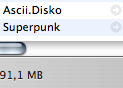 I'd offer the manipulated resource file for download, but it's rather large and I don't care to find out how bitchy Apple are when you distribute parts of their files with you patches on the web. (Tell me a way to make a small patch file and I might just do that.) If you're interested but don't care to go through the whole data and resource fork and using Classic hell to use ResEdit, drop me a line and I might just mail you a copy.
I'd offer the manipulated resource file for download, but it's rather large and I don't care to find out how bitchy Apple are when you distribute parts of their files with you patches on the web. (Tell me a way to make a small patch file and I might just do that.) If you're interested but don't care to go through the whole data and resource fork and using Classic hell to use ResEdit, drop me a line and I might just mail you a copy.
 While sifting through iTunes' resources I also found the button graphics shown here which I haven't seen in iTunes before. Any ideas what those might be good for?
While sifting through iTunes' resources I also found the button graphics shown here which I haven't seen in iTunes before. Any ideas what those might be good for?
