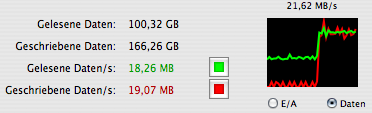1241 words
on
Hardware
Mooing
A while ago Apple released a firmware update for the MacBook. Its presumed purpose was to address the ‘mooing problem’ that numerous MacBooks seemed to suffer from. ‘Mooing’ here means that the fan would go on and off again rather frequently, giving a much more distracting noise than a constant but more subtle fanning. While some people like Pierre’s wife were hit very badly by the mooing problem (frequent mooing meets quiet environment) and had to return the MacBook (and learn about Apple’s charming BTO terms in the course of that), I only had very occasional mooing that didn’t bother me too much.
At some stage the mooing became worse, particularly during the weeks when it was rather hot. And on my machine particularly so when the machine wasn’t enitrely level. And thus I was happy that a firmware update was released. Being the fool that I am I promptly ‘installed’ it. The installation was the nice and smooth experience we have come to expect from Apple’s computers. No ugly text on screen, no blank screen either, but the machine restarting, a progress bar appearing for a short time and the machine restarting once more to resume normal operation.
And sure enough no more mooing was heard afterwards. Thus the update seemed to have served its conjectured (it’s not like the big god Apple would actually state what their non-undoable updates do, is it?) purpose. However, soon afterwards it dawned on me that it did in the simplest and worst possible way. Namely by replacing the rather careful fan management which the MacBook shipped with by a rougher version which you can presumably sell to the management as being ‘safe’. And they love that, don’t they? The original fan management that seemed to be really sensitive and really quick to reduce the fan speed – and thus the noise level and I assume the energy consumption – once the worst heat was gone. Apart from the mooing problem, I thought that while not as good as no fan usage at all, it was rather good and did its best to keep the fan off or at low levels.
And after the update that subtlety is gone. It’s not that the MacBook has its fan running at the highest level all the time now, but the fan activates much more quickly now and it keeps running for longer periods of time, which altogether – at least on my machine – makes usage significantly less pleasant. The fan is on at its lowest level quite frequently now. Just a fair bit of disk access with trivial processor usage is enough to turn it on. In my opinion the MooFix hack, which I only discovered after the firmware update, probably did a better job.
If the machine’s temperature is at such critical levels, why didn’t Apple just use processors with a few hundred megahertz less? I doubt that many people could tell the difference. Ah well, that certainly depends on what you’re doing. But that processor is quite powerful with good software. You can play mid-size ‘HD’ (1280×560 or so) H.264 encoded films and use around half a core’s processing power for that – and, heck, even a YouTube film, which with its 1990s quality and its atrocious performance is probably the ultimate benchmark for senseless waste of processing time, doesn’t manage to exploit more than 60% of one of the cores. And while the processor is allegedly able to reduce its clock rate when it’s not needed, it hardly ever seems to do that. If I can save power and fan noise that way, I’d probably be happy to run at something like 1.2GHz most of the time. Another question would of course be whether the chip is designed to use less power and emit less heat when running at a lower clock rate… judging from what I saw, turning off one of the cores doesn’t help reducing the temperature at all, for example.
Flicker
And then I have the flickering screen problem. Occasionally the screen’s backlight will start flickering and change brightness levels quickly. It’s quite annoying. The problem with this is that I cannot reproduce it reliably. It just starts at some stage and it may stop a while later. Or, on other occasions it will just go away after the MacBook has been sleeping for a while or after I carried it around. I hoped to spot some pattern but I couldn’t see one. I saw it with and without the power supply, with and without USB devices, at low and at high brightness levels, with and without headphones plugged in, with a high and a low load on the machine.
At first I thought it may just be an illusion with the reflective screen and some ambient light playing tricks on me. But unfortunately a little test in the dark revealed that my eyesight wasn’t trying to fool me. The bummer with this problem is that due to it not being predictable, it’s very hard to get the issue fixed. Obviously there’s no way that sending in the machine to Apple’s service will help (in my sad Powerbook experience a much more visible and reliably reproducible screen flicker problem only caused them to not fix the problem, exchange the main board and lose my hard drive, so what would they do in this case?). But luckily there’s a Mac store in town now which is authorised to do repairs and from both first impressions and reports from friends (just why is it that Mac users these days can easily chat about the good and bad repair people they know?) they are both experienced and willing to figure out problems.
But without seeing the problem themselves, they can’t do anything either as there seem to be several possible points of failure and they’ll at least need to know what they’re dealing with before they can order spare parts and so on (small store, Apple apparently being quite strict…) So now my task is to have the problem appear during their opening times, so I can quickly slip in there… with the remaining challenge obviously being that closing the MacBook and carrying it around could just make the flickering go away again…
That’s a bit of a bummer, but I’m still hoping. As the problem just appeared in the evenings and at weekend daytimes recently, I figured that I could just move next to a 24/7 Mac store if everything else fails. That might suppress the flickering completely.
It has been a while and I eventually managed to get a dealer to see the problem and fix it. Read about that.
FireWire
Some data had to be copied around for a friend. And ‘some’ referred to huge amounts in this case. Essentially the transfer was going from one large hard drive to another. My friend tried to do it and his combination of Windows and USB 2 gave him close to eternal transfer times, basically taking all night for 100GB or so. A little computation gave that this is well beneath the capabilities of the hard drives, cables and other parts of the setup.
So the MacBook gave it a try… and the transfer was completed in less than two hours. Without even noticeably consuming processor time in the meanwhile. That’s in part the wonder of FireWire, I guess. The MacBook’s making new friends every day…
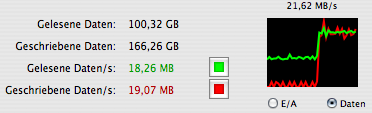
September 6, 2006, 0:15
Tagged as
hardware.
My Macbook has the same flickering problem. I can recreate it by turning the brightness down by two and once the screen dims for powersave the flickering starts.
September 21, 2006, 17:48
Hi I have the same flickering screen problem, I live right next to an Apple store so maybe I should take it there. I’m just afraid that it will only make the problem worse like it did with your old mac. I may just let it be and learn to live with it. No use going crazy over stuff like this…
October 5, 2006, 21:25
I can fully understand your concerns jj. Yet, I’d quite like to have the problem fixed because I fear it may just make the hardware break more quickly and then leave me with a broken computer once I’m out of the warranty period.
October 6, 2006, 12:17
I started having similar problems about 3-4 weeks after I got my MacBook. I’m interested in knowing if there’s any power management things you can do to fix it.
October 17, 2006, 6:38
I’ve experienced the same flickering on my MacBook. It’s probably about two months old now. Has anybody gotten anything sorted out yet? Please contact me if you have.
October 18, 2006, 20:13
hi folks!
my macbook is going to the apple store tomorrow for repairs, the flickers continues and sometimes when I leave it sleeping all night the computer will restart by itself when the screen is reopened. I took it to the genious and was told that it was the logicboard, I also asked him to replaice the coil- or whatever it is-so I won’t have random shut-downs in the future. I did my own web research and it seems that people who had the LB replaced have had the flickering issue solved.Hmmm, I will let you all know when I get back mine, I just hope that it doesnt take them to long to repair it as I will be going on a trip in 15 days and I need to take the laptop with me…
Wish me luck…
jj
October 25, 2006, 7:33
Update:
Today I left my macbook at the miami beach apple store and…I had to deal with a different kind of “genius” that wanted me to reproduce the flickering. Well as you all can imagine, it didn’t happen but he took it in anyways. Now I’m a little bit worried because this guy really gave me a bad vibe: he was kind the tech-snob that likes to feel superior to others. I had to basically stand firm, and request that the computer be sent to the real repair center..so let’s all wait and see what happens
October 25, 2006, 22:02
Good luck for the repair, jj! Keep us up to date.
October 26, 2006, 0:42
I also have the screen flicker problem. I tried to replicate by doing what Adam said, but it didnt happend. I have noticed that it happends when the system is loading and the fans are on full blast. I have had this problem happen consistently with iPhoto, Aperture, Parallels, bootcamp while running iXP, Garageband and also at starup and when returning from sleep. As you can see all those apps are universal and are resource hogs. I cant remember any problems with programs using rosetta(I use Photoshop CS2, Office 2004). I have all current updates installed including the one for the random shut downs(which never happend to me). I also have since reformatted my macbook because of another issue, and the problem continued.
I have a 2gig Macbook(White) 80gb and 1gb
Hope this helps put the peices together.
David
October 30, 2006, 20:35
I have a black mac book with 1gb ram about 3 weeks old and noticed the flickering as well. The other day the battery was about to die and so I tried dimming it down and it was there again.
I’ll come back with more observations.
Peace!
r
November 8, 2006, 8:49
After buying a Macbook in July, I soon ran into the whole mooing thing and the yellowing keyboard bezel. A while after that (August?) there was a firmware update that I installed that altered the thermal thresholds and corrected it. Apart from these two issues, the machine has been pretty solid, only failing to come back from sleep occasionally.
A few weeks ago (September), I started to notice the screen flickering upon coming back from a long (2+ hours) sleep, with the power plugged-in. I too thought it was just a weird reflection, but it’s gotten to be pretty reproducible:
- Put the machine to sleep for a few hours
- Plug it in
- Open up the screen, log in, and watch it flicker
November 9, 2006, 17:34
i bought a black macbook in august and in september one day it turned of and wouldnt turn back on, the “genuis” held on to it for about 3 weeks (annoying since im a college student) and then finally gave it back to me with some new parts.
NOW
the screen is FLICKERING OUT OF CONTROL! i dont understand why mac can’t get it right? any alternatives to handing it over to a genuis for 3 weeks?
November 14, 2006, 1:30
Hello,
This morning I noticed that on the palm rest area of the keyboard, it add split apart near the corner. I think it was caused by the little feet at the top of the lcd screen. On the left side I noticed a small indent about the same size of the split. I scheduled a appointment at the apple store. When I got there they said we never seen this before. They said it was covered, and I also mentioned that the screen flickers quite a bit. They said they would run some test and check it out. About an hour an half later I got call to come pick it up. I asked about the flicker and they said they resat all the connectors and check everything out. I’ve had it home for about two hours and I havent seen any flicker. So, I guess something became lose inside.
November 16, 2006, 22:34
I too have the flickering problem. My macbook is a white 2.0GHz with 80GB drive and 2GB RAM. It never seems to last long. I was thinking maybe it was a warm-up thing. Not bad enough yet for me to lose my computer for 3 weeks or more…
November 20, 2006, 5:17
So many flickering MacBooks. I hope that by having so many people submit their comaplaint Mac will address the issue. My screen also flickers if I have the backlight set low it is very noticable. As I purchased the computer to accomplish a two-month programming project, I cannot give it up for even a few days much less weeks! In the past, I was nothing but impressed with Mac’s products and services; unfortunately, it seems that they have elected to forgo producing the quality users have come to expect to widen their market shares based upon illusions of reliability. I hope that Sven submits this article and its comments for review to Mac and encourages them to address and correct the fan and flicker of the MacBook.
November 21, 2006, 14:19
I, too, have the flickering screen on my MacBook. I have visited the Mac Forums, the Apple Discussion Boards, and vairous independent posts found through searches for the problem, and have read MANY posts about the flickering. Everyone who has taken/sent their computer in for service has had varying treatment…replacing the inverter for the logic board, replacing the case (?), replacing the LCD screen, etc. Some have had it suggested that it’s a software issue. I called Apple Care yesterday, and spent a long time on the phone…they had me run the Hardware Test, which came up with nothing. So then they had me restart in all manner of fashions…the woman was a bit dotty, and never made it clear exactly WHAT I was looking for, or what this would do to improve the situation. What it all boiled down to was that I was to keep waiting for it to flicker, then try to “catch” it happening, and put in my OSX disc, and start in safe mode, and see if it happens WHILE THE DISK IS IN. So, what are the chances of THAT happening? She just said I should keep trying to “catch” it, and I would eventually…then I could say if it’s a hardware or software issue. She said that if it did it while the disk was in, then I could assume it was hardware related. If it didn’t do it with the disk in, then it could be software, and I should systematically go back through the software I’ve installed and remove each program, one at a time, and see which one is causing the problem! So…I figure this will take all of my remaining years of life on the planet to accomplish! My computer is under warranty, and I don’t see why they won’t just let me send it in for repair or replacement. However, after reading many posts, I’m not so sure they would fix it! It seems Apple should get their stories straight…she told me she had never heard of this problem before! But here it is all over the net, with many folks in the same boat! I’d love a solution, and to know that one day my computer won’t completely die from a problem not dealt with properly. It’s the usual tech runaround you get from many companies. I am probably going to bite the bullet and call back, and see if I get a better techie the second time around. This is already consuming way more time than it’s worth!
November 21, 2006, 22:10
I have had my black macbook since october of 06, I have noticed flickering since the beginning of this month. It seems when the computer goes into an idle state the flickering begins. I called apple care and they made me do a series of tasks, one of which included holding down the P, R, Option and apple button simultaneously as soon as the mac book powered up until the log in screen. Another option was to take out the batter and press the power button for 15 secs while the battery was out and then reload the battery and wait a mintute before powering up the macbook. I am quite disgruntled to know that this is a quite common issue and even more so because Apple has decided to lock the thread concerning this problem on their forums.
February 14, 2007, 16:14
Sarah:
Apple locks many such threads on their forums (fora?), so don’t take it personally.
Good luck with your mac, hope you get it sorted without too much trouble!
February 15, 2007, 23:12
I have been having this flickering problem for quite a while, I thought it was just my laptop but a recent google search leads me to believe that this is a common problem…i hope that a solution is reached.
February 25, 2007, 6:59
I had battery, keyboard and screen flickering problems.
I just got my macbook back from the shop.. And guess what : they noted the following on my RMA FORM
: - battery dead, new battery OK
: - keyboard, ok changed housing topcase
: - screen flickering, noticed but NO SOLUTION at the moment
Client will be recontacted by Apple for possible solution.
WHAT THE hell are these guys playing ? I payed over 1300 USD for a machine and it doesn’t work ‘out of the box’. Really crappy; i love my macbook; but not if i can’t work on it.
HELP
February 28, 2007, 14:15
I also have one of the flickering problem. Beware tho, there are two distinct flickering problem: One can’t be replicated at a given time and is the backlight changing brightness very quickly.
The second flickering problem is probably harder to see but easier to show since it is PERMANENT. That problem has an effect of waves coming down from the top of the screen to its bottom, it’s a lot more visible at low (3 notches) brightness.
Here’s a video showing that exact problem: http://youtube.com/watch?v=20-NEgXUk5o
I’m having a ton of trouble getting that problem recognised by the apple tech guy.
If you have a the same problem (the second one), let’s get together to try to find a fix and be more powerful than only one customer they don’t really care about.
So you can email me if you have the same problem.
March 10, 2007, 20:25
Jerry, my flickering problem is definitely of the first kind. And if everything goes well, it should finally be fixed on Monday (they got the spare part already).
Good luck for solving your problem!
March 11, 2007, 1:49
The machine has been repaired and seems to be all right now. Read about the repair.
March 18, 2007, 15:32