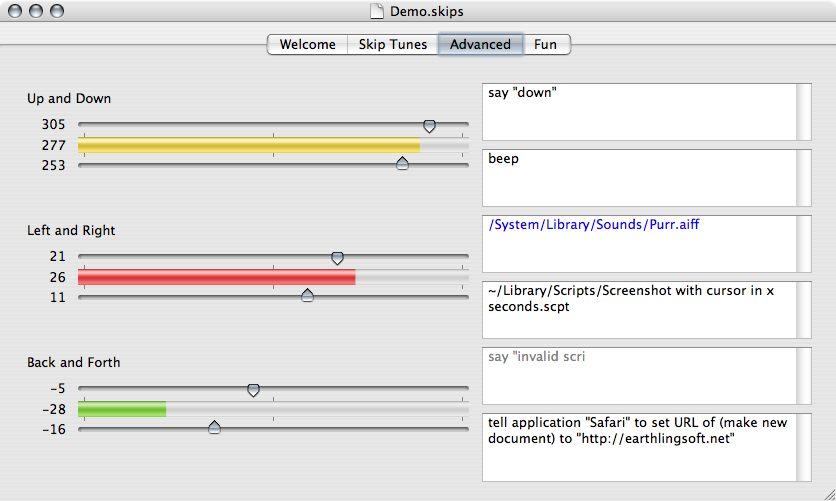Skip Checker¶
438 words on earthlingsoft
Last year we published SkipTunes, a little hack that read data from your (reasonably new) portable Mac’s sudden motion sensor and would skip to the next song in iTunes when a certain threshold was exceeded. Simple, dirty, fun.
Of course back then I thought it’d be great to perhaps use the other axes of the motion sensor as well and to execute arbitrary scripts, but that never really happened. And then came the new Intel based Macs in which the internal name of the sudden motion sensor was changed once again, so both SkipTunes and the Quartz Composer plugin for the sudden motion sensor needed to be updated.
As I was fiddling with this anyway and had wanted to play with stuff like bindings and Core Data anyway (all the real applications I have done started in the X.1 era, so they don’t use any of the clever and handy new Cocoa techniques), I figured I’d give this a shot. This brought a bit of suffering with itself because I didn’t manage to make Core Data work for my trivial needs of storing a handful of strings and numbers. (Strangely, Apple’s examples all seem to deal with much more complicated situations). So I decided to drop Core Data niceties like Undo for this toy and write the ten lines of code to save a file myself.
And after some more fighting with key value observation and having grown a very solid hate of Interface Builder’s GUI for editing bindings (copy and paste breaks bindings, autocompletion sucks, clicking in the blank space right of the text belonging to a checkbox will toggle that checkbox to list very obvious ones), I actually have a result.
So, knock yourself out and grab a copy of Skip Checker. Thanks to the unimotion library it should run on all iBooks, PowerBooks and MacBooks with a sudden motion sensor. It includes Skip Tunes. It lets you enter AppleScripts for each direction. By typing the script itself or a path to a file with the script in. Or a path to a sound file, for good measure. It’ll even try to figure out whether you entered a valid script (be warned that many things are syntactically valid AppleScripts but won’t do the job because there remains some undefined variable in them). And it lets you save and re-use your carefully crafted file, giving you a document with a somewhat imperfect icon.
So it’s fun all over. I hope you enjoy it and I’m looking forward to hear some comments. Did I mention it’s somewhat ‘imperfect’ in places?