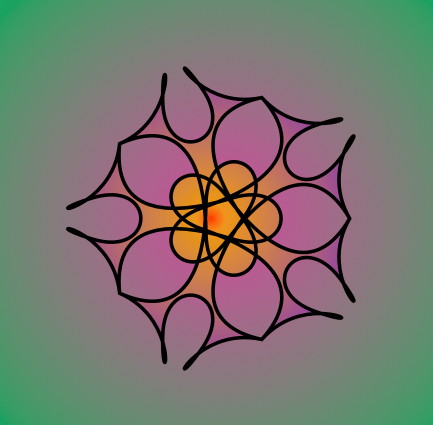235 words
on
earthlingsoft
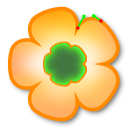 I won’t get into the why of its existence right now and I am fairly sure I have discovered yet another sweet spot of global indifference. But here it is: Symmetries.
I won’t get into the why of its existence right now and I am fairly sure I have discovered yet another sweet spot of global indifference. But here it is: Symmetries.
It’s another wonderful earthlingsoft application, it lives in the intersection of mathematics and graphics, it seems likely that many won’t see what it’s good for - yet it creates wonderfully symmetric paths and even has a bit of entertainment up its sleeves.
It was an interesting journey getting here. As usual the main idea was sheer silliness and the essential implementation was quite easy. Then things got out of control and I wanted them to be a little nice as well. Which expanded the project from a Saturday afternoon to a few more of those. As a consequence may have opinions to share on topics like paths, mouse tracking, Objective-C garbage collection, Core Animation, mouse cursors, file promise drags and a venture into software fascism at some point in the future.
To make things a little more challenging I also found a handful of great testers whose sharp eyes were quick to spot weaknesses. Special hat tip to Tom and Nicholas for the extra share of work they brought my way and to Dave for offering advice on the graphics aspects.
Special thanks go to Ronald for making Symmetries speak French and to Henrik for giving the icon the shine it has now.
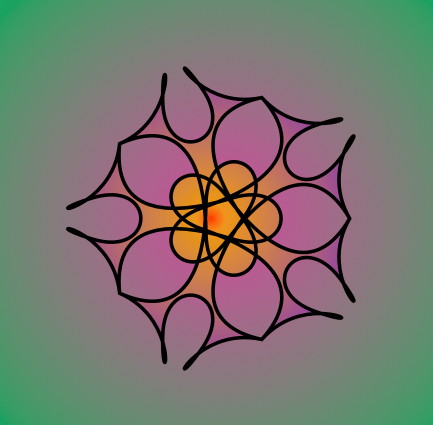
August 19, 2008, 0:51
Tagged as
earthlingsoft, software, symmetries.
w00t! It’s a fun toy to play with from time to time, and there’s some things that would be horribly difficult to create manually that’s a breeze in Symmetries. Congratulations!
August 19, 2008, 1:59
Hello,
Excellent software!
Is there a way to replay animations in slow motion/frame by frame so that patterns can be captured at a precise moment?.
(This may be in the licensed version, which I do not have because of PayPal account confusion - am working on that and as soon as it is sorted out I will buy Symmetries.)
If not, please consider that function… as a professional graphic designer, I see a lot of usages, but needing very exact control of the animated patterns. (I am not very young anymore and my reflexes are a bit too slow to stop the animation at the exact point that I thought WoW!)
There could be a big market for your software in textile printing (if you add “step and repeat” pattern capability for large format output), quilting and embroidery etc.?
Also consider custom colouring of repeating segments within patterns?
Arthur
September 9, 2008, 21:06
@Arthur:
Currently there is no way to replay the animation. I’ll keep the feature in mind, but at this point I can’t make any promises. As the application isn’t really made for this time-based thing, it would create a lot of ‘problems’ in terms of giving it a reasonable user interface.
I am not really sure what you mean by ‘step and repeat’.
I considered general addition of colour to the application but dropped it for the initial release, both because people may want non-trivial colour (gradients) which require a lot of UI work to be nice to set up and because – in my use cases at least – I just copy the pattern over to a vector graphics application and do all the work there anyway.
What exactly do you mean by ‘colouring repeating segments’, by the way. So far I only considered using a coloured stroke and filling it with a gradient. Your idea sounds different, but I can’t visualise what it means.
September 9, 2008, 21:35
@Arthur:
You may find this follow-up post helpful which describes a way to make Symmetries save many of the intermediate states while running an animation. Not quite as convenient as a movie-style controller but perhaps already helpful for your situation.
September 15, 2008, 1:32
This is EXACTLY what I’ve been looking for, and I’ve only been using it for 15 minutes! I am an artist who loves radial symmetry, but I find using a compass and a ruler cumbersome. Furthermore, it would be difficult for me to freehand the curves in these designs. With Symmetries, I can create a complex design in seconds. This is a fabulous! I love it! I am so happy that I have just registered.
February 11, 2009, 1:27
@Jeanne:
It’s great that you’re finding Symmetries useful. In case any of your projects which involved using Symmetries makes it online, be sure to come back and share a link to the results. We’re always curious to see what people come up with.
February 11, 2009, 1:34
The “step” and “repeat” pattern capability referred to by SSP is used by people who design fabrics. The pattern you see on your shirt was designed with software. See artlandria.com for more details. I bought their software, and it certainly has the potential to do some wonderful things, but first you have to know how to use Adobe Illustrator. I don’t. So I’ve wasted a lot of time trying to learn new software when all I want to do is create something. Their software is very expensive. I’ve gotten more use out of Symmetries in 15 minutes than I ever got out of SymmetryWorks.
February 11, 2009, 3:04
I used golden section calipers to check the proportions of two elements in a design that I created with Symmetries, and of course found those elements to be perfectly proportioned. Guess I shouldn’t be surprises since this is a mathematical program.
I am not a mathematician, so forgive me if this is a stupid question, but is it possible to write a program that creates golden spirals? Would the end result be nothing more than a hypnotic, never-ending spiral, or would the result be what already appears in the Symmetries animation? I certainly see golden spirals when I view the animations.
I have to tell you that when I watch animated Symmetroes, I feel like I am viewing the birth of the universe. The formations that develop and then disappear resemble globes, flowers, and snowflakes, and by changing the number of points, I can visualize all the variety and unity of sacred geometry. It is a pleasurable experience.
I’m puzzled by one observation. A few times I have set the animation on a set number of points, left the room for a few hours, and upon my return, discovered that the number of points has changed. Is this my imagination, or does the animation slowly change the number of points on its own as it goes through its revolutions?
February 18, 2009, 6:00
@Jeanne:
Even if you’ve spotted something in the animation that looked like a Golden Spiral, that must have a lucky coincidence.
The example I link to above draws golden spirals and I am tempted to think that you’ll find more stuff like that by googling for the term (or perhaps Fibonacci Spiral). I could imagine that writing a program to draw one of these is a common exercise for computer science students or just a thing people who enjoy programming graphics will enjoy doing.
And, yes, while animating, Symmetries occasionally changes the degree of symmetry in the drawing to make things more interesting. In case you haven’t noticed yet: if you’re a quick clicker you can also manipulate the graphic while it’s being animated.
February 18, 2009, 10:27
Thanks for the link. I’ve downloaded the software but have not had time to play with it yet because I’ve been busy creating three art pieces using Symmetries. I’ll try to photograph them this weekend and submit them to you.
February 27, 2009, 3:11
Cool Jeanne, looking forward to seeing them!
February 27, 2009, 8:42
I’ve got photos of my art pieces influenced by Symmetries. How do I upload them? I could send by email if I knew your address.
March 3, 2009, 17:48
@Jeanne:
That’s great. One idea I had for sharing Symmetries related images was to create a group for them on the flickr photo sharing service. If you already have an account there, it would be easiest if you just joined that group and uploaded the image there. A basic account is free, so even joining won’t be a lot of trouble. In addition to this would have the advantage that it’s clear whose work is shown because it would be linked to your account.
However, if that’s too much trouble for you, just e-mail me your images and I’ll find a way to showcase them anyway, say by adding them via my account (with a remark about who made them).
March 3, 2009, 18:18
Is there a way to export an animation?
July 21, 2009, 16:35
@jose:
Symmetries does not support animations. The current aim of the application is to create vector graphics which is somewhat orthogonal to animations.
However, a few people have asked about this already and our current recommendation for creating an animation that you can use in a film would be to use a screen capture tool (e.g. Screenium) to record the content of Symmetries’ window. If you set it up to not compress the video, you’ll get high quality results that can be used elsewhere.
If you are not interested in creating video but just want to save the stages of an animation as Symmetries files, you may find this little script interesting: It saves the current parameters of the graphic during the animation.
July 21, 2009, 17:53
![]() I won’t get into the why of its existence right now and I am fairly sure I have discovered yet another sweet spot of global indifference. But here it is: Symmetries.
I won’t get into the why of its existence right now and I am fairly sure I have discovered yet another sweet spot of global indifference. But here it is: Symmetries.