iCal 1.5.1¶
640 words on Software
Hmmm, now I installed iCal 1.5.1 and I'm underwhelmed. There have been improvements as far as speed is concerned. That's the good news. Everything else is a bit of a mixed bag.
Metal:
 That the annoyance to begin with. Somehow Apple seem to have changed the kind of metal used in the application: Not only does it seem like trusty Demetallifizer can't remove it – even worse, the window simply becomes transparent in some places. While this may be a good opportunity to observe that drawers actually slide beneath windows and are hidden once sliding has complete, it smells a bit broken. In addition, the close/minimise/maximise widgets look a bit displaced.
That the annoyance to begin with. Somehow Apple seem to have changed the kind of metal used in the application: Not only does it seem like trusty Demetallifizer can't remove it – even worse, the window simply becomes transparent in some places. While this may be a good opportunity to observe that drawers actually slide beneath windows and are hidden once sliding has complete, it smells a bit broken. In addition, the close/minimise/maximise widgets look a bit displaced.
Drawer:
There is a drawer for the details of objects now instead of the inspector palette it used to have. I like drawers and i hated that particular inspector as it just kept getting in my way. I do think the drawer is a bit too wide, though. Even on my 3:2 aspect ratio screen I have to make the main window uncomfortably small to accomodate both the drawer and my small Dock on the side of it.
Time Zones:
 iCal supports time zones now. For each appointment and to set the time zone of the display. Certainly a good idea in a decreasingly large world. On the other hand, that will move some of your appointments in a time zone other than you current one to places in your calendar that you'll never look at. And I severly dislike the widget they use for selecting the time zone currently displayed in the calendar: it's in the window's title bar yet again.
iCal supports time zones now. For each appointment and to set the time zone of the display. Certainly a good idea in a decreasingly large world. On the other hand, that will move some of your appointments in a time zone other than you current one to places in your calendar that you'll never look at. And I severly dislike the widget they use for selecting the time zone currently displayed in the calendar: it's in the window's title bar yet again.
 Setting the time zone for an appointment is so sleek that you'll want to have appointments in many different time zones. The good old world map will fade in, a click adjusts to the desired time zone and offers a menu with the big places in that time zone. If only the map were a bit larger.
Setting the time zone for an appointment is so sleek that you'll want to have appointments in many different time zones. The good old world map will fade in, a click adjusts to the desired time zone and offers a menu with the big places in that time zone. If only the map were a bit larger.
Priorities
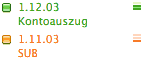 There are nice graphical indicators for the priorities of to do items now. Nice as in nice-looking that is. Their behaviour is very odd unfortunately. Clicking on the priority indicator will cycle the priority from no to low to medium to high to no. As the to do list is sorted by priority this means your item will simply vanish to some other part of the list without any feedback and you'll have to find it again on your own.
There are nice graphical indicators for the priorities of to do items now. Nice as in nice-looking that is. Their behaviour is very odd unfortunately. Clicking on the priority indicator will cycle the priority from no to low to medium to high to no. As the to do list is sorted by priority this means your item will simply vanish to some other part of the list without any feedback and you'll have to find it again on your own.
To make things worse, those indicators are click-through, i.e. you can accidentally use them when clicking into the iCal window while in a different application, and items of equal priority aren't always sorted in the same way.
What seems to be missing still is Claris Organiser's ability to up a to do's priority as its deadline approaches. Which seems to be the most obvious and natural way to deal with deadlines, but is probably considered too last century these days.
People
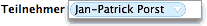 People associated to an appointment now look pretty much as those 'objects' in the upcoming version of Mail. Let's hope they shared the classes between developing teams so we don't have to put up with different, inconsistent implementations. (I fear this may go wrong as iCal doesn't seem to share information with Mail on what your favourite addressees are either).
People associated to an appointment now look pretty much as those 'objects' in the upcoming version of Mail. Let's hope they shared the classes between developing teams so we don't have to put up with different, inconsistent implementations. (I fear this may go wrong as iCal doesn't seem to share information with Mail on what your favourite addressees are either).
And where's the feature that automatically links the 'Buy huge gift for Sven' to do item with my address? Come one, that one has been done in Claris Organiser as well. And it was pretty useful.
Other
The delay when switching between different views is still very long. And those switches still resize the window – which I find very irritating.
All in all this update seems to bring a couple of improvements but is still quite a bit away from making iCal compete with 1990s Claris Organiser.
