More Unicode Fun¶
338 words
Following my recent notes on Hydra and the usage of
❧ ☃ ⌘ ﷺ ☃
as a background image in the application, I observed a couple of strange things with that string. Note, that it contains an arabic character. This may hint that the thing I’m going to describe is related to the interplay of RTL and LTR writing.
As web browsers don’t seem to render this in a particularly consistent order, let me point out that the characters you see above were entered in the following order: (ROTATED FLORAL HEART BULLET), (SNOWMAN), (PLACE OF INTEREST SIGN), (ARABIC LIGATURE SALLALLAHOU ALAYHE WASALLAM), (SNOWMAN) = 12342. In the WebKit based preview window this looks like 43212. Pasting the string into a Cocoa text field like Safari’s location field completely reverses the order to be 24321.
I wanted so save the string for future use, so I put it in a text clipping on my desktop. The Finder uses the reversed order 24321 to display the file name, with ‘textCipping.’ being added at the left as I noticed before. The Finder’s usual ugly face shows when you’re trying to look at the clipping’s preview which shows gibberish. Another ugly face can be seen when opening the clipping with the clipping viewer seeming to be stuck in the previous century and not doing any of the Unicode magic:
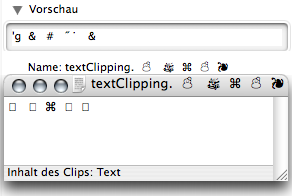
I know that the whole writing direction stuff isn’t exactly easy. But to me these look like too many ways to display the same string…
P.S. Also note the interesting and inconsistent things that happen when typing in the string. In the text field case described above, type a roman letter at the right and side of the string and everything will be back in the original order with the new letter being at the right of the existing characters. Do the same in the Finder and the letters will be reversed to the original order as well but this time the new letter will be at the left of them. Eeek.
