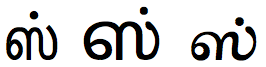905 words
The other day our friend Karthi had his passport along for lunch because he had to renew his residence permit. Quite a few large stickers in that passport and some Indian writing. Naturally I was curious to know more about it and learned that he can’t read the ‘Indian’ stuff all that well himself and is much happier with the English version as he’s from southern India and speaks Tamil himself. Which has an alphabet of its own. While I guess that I shouldn’t be surprised at people in a country of over a billion people having more than a single culture, language or writing, I still was.
And I asked Karthi to write down my name in Tamil – joy for the alphabet geek! That alone was a little challenge as Tamil itself doesn’t have the correct form of an S to represent that of Sven correctly, but they just borrowed some letters from Sanskrit for those cases. I also learned that in Tamil letters consist of two parts, the body and the life part. In a European mindset that seems to mean that you’re using syllables made up of a consonant and a vowel. Look at a nice summary of the topic.
After having seen that, I tried to identify the letters myself and type my name on the computer. While the concept of the writing isn’t too hard to grasp, I found recognising the characters quite tricky and taking a lot of concentration. To my untrained eye many of them look quite similar, like ns or ms with occasional bubbles or additional lines in there. And after managing that, I fired up UnicodeChecker to have a look at the Tamil characters (starting at U+0B80). Apple’s character palette also does a decent job at that task.
First, I just assembled the characters I had identified before by collecting and pasting them together. Not very efficient but the best I could do at that stage as I couldn’t remember there being a Tamil input method before (just Devanagari and Gurmukhi which have been around since System 8 times or so) and I also couldn’t find it in the input keyboard menu system preferences. But this was actually a problem of me not finding the input method as those input methods started out sorted by their type rather than their name… so going through the long alphabetical list at the end didn’t turn up the Tamil entries as this is an input method rather than just a simple keyboard layout.
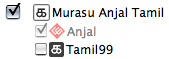 Particularly the Anjal option there seems to be useful as it lets you almost type stuff like you’d expect it to be. A filter field for that rather long list could be handy as I almost missed out on a new feature of X.4 this way.
Particularly the Anjal option there seems to be useful as it lets you almost type stuff like you’d expect it to be. A filter field for that rather long list could be handy as I almost missed out on a new feature of X.4 this way.
Once I activated that input method, typing my name was really easy. All I had to was to type ‘Sven’. It looked like this

Note how the letters start appearing and how the order of the body ‘v’ and the life ‘e’ are exchanged once the whole letter has been typed.
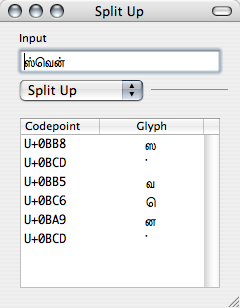 This is essential for giving the correct appearance. And it only seems to work when using the Apple-provided InaiMathi font. If you try to use Code2000 or Microsoft’s Arial Unicode, which they offered on their web site a few years ago, you’re out of luck and the order of those two won’t be exchanged, giving something wrong. Also look at the string’s split up to see what the encoding in Unicode is and to see that the change of order is some kind of higher Unicode magic rather than the text field fiddling around.
This is essential for giving the correct appearance. And it only seems to work when using the Apple-provided InaiMathi font. If you try to use Code2000 or Microsoft’s Arial Unicode, which they offered on their web site a few years ago, you’re out of luck and the order of those two won’t be exchanged, giving something wrong. Also look at the string’s split up to see what the encoding in Unicode is and to see that the change of order is some kind of higher Unicode magic rather than the text field fiddling around.
Another issue were the little dots above the characters. According to Karthi they should be right above the middle of the character. But in Code2000 and Arial they’re quite at the right. I wonder why that is happening. Note how the ‘borrowed’ letter ‘S’ looks like a funky little elephant…
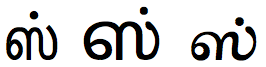
So far I avoided using the Unicode to display the letters here and used graphics instead. As these characters may not be available on computers or other funky things could happen regarding the order of the characters, I’d like to put a few test writings here. I am running Mac OS X.4 and would be interested to know what is displayed for the following examples on other computers, so please post how far what you see differs from the image depicting my name in Tamil above and whatever OS, browser font info might be helpful:
|
default |
Code2000 |
Arial Unicode |
|
ஸ்வென் |
ஸ்வென் |
ஸ்வென் |
| X.4 WebKit |
✓ |
✗ |
✗ |
| X.4, old WebKit |
✓ |
✗ |
✗ |
| X.4, Mozillas |
✗ |
✗ |
✗ |
| X.4 iCab 3 beta |
✓ |
✗ |
✗ |
| X.4, Opera 6 |
✓ |
✗ |
✗ |
| X.4, IE 5.2 |
✗✗ |
✗✗ |
✗✗ |
| Linux, Firefox |
✗✗ |
✗✗ |
✗✗ |
So please add your experiences. This looks like the internet experience for people writing Tamil in Unicode might be pretty bad – or that I misunderstood things.
While trying to type the Tamil, I also noted that the Mac’s new input method for it while being all new and shiny also shows really odd behaviour at times. Keyboard equivalents may stop working and when selecting text around the characters which appear in the wrong order the highlighted text may not actually be the text that’s selected. Very strange, perhaps too new to be useful for more than the playing around I do.
July 2, 2005, 17:34
Tagged as
arial.
Hi Sven,
I just stumbled on your page when researching on the availability of phonetic Tamil input support on OS X. While I was mostly saddened or rather disappointed by the state of things so far (Mac lagging way behind windoze on tamil support) reading about your curious contribution and your encounter with Tamil cheered me up quite a bit! Well beyond tamil and unicode, mere aesthetics you have adopted are praiseworthy in their own right.
Well getting back to your little feedback, I could not read anything with safari on 10.3.9. (I know, have not migrated to tiger yet). Well I would love to discuss more with you on why there is such a pathetic support for Tamil in the mac community and what a ‘tamilian’ who is also a recent mac convert can do to change things (although I have zero programming skill)
Anyhow, good luck with your forays into graphics and typography and may your fascination for script and may be Tamil too, ever grow.
Regards,
Thiru
July 27, 2005, 4:58
Thanks for your comment Thiru.
It seems like Tamil support just doesn’t exist properly in X.3 and before. You might try to download the Code 2000 font from the link in the text. Then you’ll at least see some characters. But they won’t do the proper reordering that’s required to give a correct display.
So upgrading to X.4 may be a great thing for you to do if you plan to write Tamil on your Mac. It’s actually listed in Apple’s list of ‘What’s new’, but it’s just a very small note. What you get is the input method I describe and that ‘InaiMathi’ font which gives the correct display.
It’s not quite clear to me what Apple’s strategy for all the ‘exotic’ languages (or rather languages which are unlikely to sell many computers) is at this stage. On the one hand, every major update of OS X has improved and extended the support for languages. On the other hand that support doesn’t seem to go all the way in some cases.
July 27, 2005, 10:24
hi sven,
i am curious how to read a document written in tamil using mac ox x 10.4. Any help would be appreciated.
Please email me at uthsav9@gmail.com
Thanks in advance
September 5, 2005, 23:04
I for one, am impressed by the native support for tamil reading and writing using unicode on x.4. It looks pretty neat and more importantly, a phonetic input method rather than character maping. very impressive, and as a new mac user, more power to os x !!
October 21, 2005, 14:26
It is sad to experience gibberish on account of lack of adequate support for Tamil script in Mac OS x earlier versions. Google search in this respect yields no useful way outs. Hope someone comes out with something sooner than later to help Mac users who want to experience Tamil computing on the net.
July 17, 2006, 17:16
Hi Sven
Interesting to read your views and others’. I have a Mac OS X Panther and I have not planning to migrate to Tiger (I’m waiting for Leopard). Is there any one who has successfully used Unicode in Mac OS X Panther. Some of my efforts with Unicode which I found on the net were pathetic. Even with Leopard OS X I believe one can just type in Tamil; not convert all Apps into Tamil, It would be great if I could use my Mac in Tamil.
Any help would be appreciated!
Cheers!
Mahesh
August 9, 2006, 21:00
Sorry Makesh, I have no idea about how things worked in X.3. But as Apple listed Tamil as one of the new features in X.4, I’m pretty sure your observation that you cannot (conveniently at least) use Tamil in X.3 is correct.
I doubt that Apple will ship applications localised to be in Tamil and it’s probably not worth waiting for that. I guess, though, that technically you could try and make your own localisations of applications if you really want them.
August 10, 2006, 0:49
hi!
i found some intersting discussions goin on between u .
btw, if you seriously want to type int amil and see how the script is, hen follow this tool http://quillpad.in/tamil which my friend referred to me recently
i have been using this for quite sometime and i have found it extremely useful in making long scripts
only funda is you should know to speak tamil which you would oobviously ace
June 7, 2007, 18:23
i am the owner of a Mac Version 10.4.10, trying to find how to b able to read tamil and malayalam newspapers using a Mac. can some body help? please…
August 26, 2007, 18:29
Hi all:
Tamilian and Indians in general take pride that they are ruling the software world. However, the problem arises because those who are well versed in their respective langauges do not know computers and those well versed in computers have very little knowledge of their respective mother tongues.
When Unicode was codefied several year back the Indian IT experts lacking vision asked for the least number of character spaces for their languages. In recent years this has been fixed in the case of Hindi, and the Srilankan Sinhala languages as they asked for more character spaces. But several Indian languages still suffer due to this misadventure.
Inputting is not and never has been a problem, case in point CJK! The fact that the Indian characters haave specific sound attached to them was not even considered by the Indian IT experts who served on boards that made these decisions. Unlike English which rules the IT world, all Indian languages are phonetic.
So now we have the mess where no Adobe Programs display the characters correctly as well as various web sites
Regards
May 28, 2010, 8:53
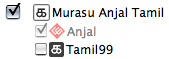 Particularly the Anjal option there seems to be useful as it lets you almost type stuff like you’d expect it to be. A filter field for that rather long list could be handy as I almost missed out on a new feature of X.4 this way.
Particularly the Anjal option there seems to be useful as it lets you almost type stuff like you’d expect it to be. A filter field for that rather long list could be handy as I almost missed out on a new feature of X.4 this way.

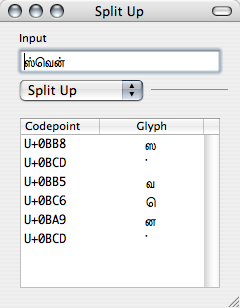 This is essential for giving the correct appearance. And it only seems to work when using the Apple-provided InaiMathi font. If you try to use Code2000 or Microsoft’s Arial Unicode, which they offered on their web site a few years ago, you’re out of luck and the order of those two won’t be exchanged, giving something wrong. Also look at the string’s split up to see what the encoding in Unicode is and to see that the change of order is some kind of higher Unicode magic rather than the text field fiddling around.
This is essential for giving the correct appearance. And it only seems to work when using the Apple-provided InaiMathi font. If you try to use Code2000 or Microsoft’s Arial Unicode, which they offered on their web site a few years ago, you’re out of luck and the order of those two won’t be exchanged, giving something wrong. Also look at the string’s split up to see what the encoding in Unicode is and to see that the change of order is some kind of higher Unicode magic rather than the text field fiddling around.